Hi can someone help me my goals are using one knob to zoom in & out, currently im using midi fighter twister. as we know the keystroke for zoom in “=” and zoom out “-” can someone refer how to do it in midi translator ?
thanks
Hi can someone help me my goals are using one knob to zoom in & out, currently im using midi fighter twister. as we know the keystroke for zoom in “=” and zoom out “-” can someone refer how to do it in midi translator ?
thanks
Hi and welcome to the Bome Forum!
The attached should work. There are two translators. One for Zoom In and the other for Zoom Out
They both look for the incoming value of the MIDI Fighter Twister. Only one of these translators will fire the outgoing keystroke depending on the incoming value of pp from the MIDI Fighter Twister. You need to set your Encoder using the MIDI FIghter Utility as shown in the attached screen shot.
A value greater than 64 (0x40) will fire one keystroke. A value of less than 64 will fire the other.
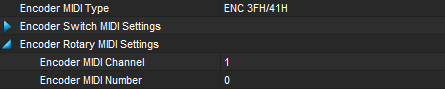
Premier-Pro-MFT-Zoom-2020-11-30.bmtp (1.8 KB)
Premier Pro needs to be the currently focused application for this to work.
Steve Caldwell
Bome Customer Care
which setting tab from your jpeg screenshot? is it on premiere or midi translator?
The screenshot is from the MIDI FIghter Utility that programs your MIDI Fighter Twister.
You Don’t import the project file. You just open it.
after i open the proejct file, i need to re assign the incoming to the selected knob that i want right?
Yes, right now it is cc0 on MIDI channel 1
and if i want to make another knob for “right” and “left” i just need duplicate it and change keystroke that i want?
Yes but just make sure you to pay attention to the value of the encoder in the rules
Maybe you should open the log window and check MIDI IN so we can see what the knob is sending.
You can only have MT Pro or the MIDI Fighter app open at a time. Not both. On Windows only one application can open a given MIDI port.
Also the encoder needs to be set to ENC 3FH/41H not CC.
See this tutorial video.
right know the other know didnt work, any solution for this?
after i capture midi, do i still need to change the stting on the channel option?
If you use capture, you click on it and you will get an absolute value.
Change that value to “any value set to qq”. Then the rules will handle it from there. The rules I posted look at the value of qq and only send the keystroke if the value is within parameters (knob was turned in the correct direction). One translator looks for positive movement only and the other looks for negative movement only. (all covered in the rules)
Steve Caldwell
Bome Customer Care
can i set it the right turn >the current pp (zoom in) and < current pp (zoom out)?
Yes, with the rules, that is what they should do. If they are backwards just change the rule
if pp<64 then exit rules, skip outgoing action
and the other
if pp>64 then exit rules, skip outgoing action
That way only one translator or the other will fire but not both.
example :if pp<64 then exit rules, skip outgoing action (for zoom out)
when the knob value under 50 and i want to zoom in when i turn the knob to left before i pass the 64 i still zoom out, my goal is everytime i turn the knob to left it will zoom in and turn right to zoom out no matter in what value, is that possible?
(sorry for my poor english)