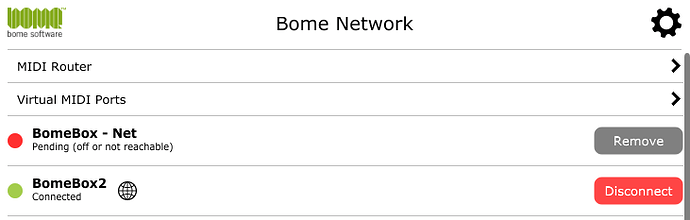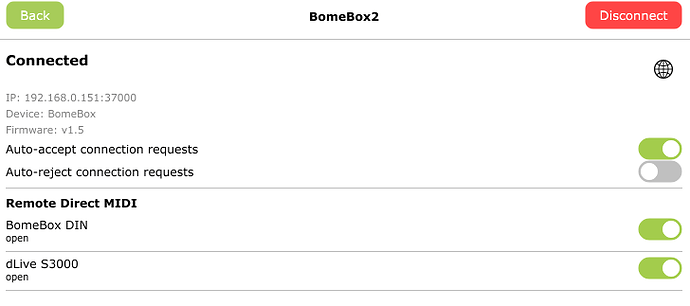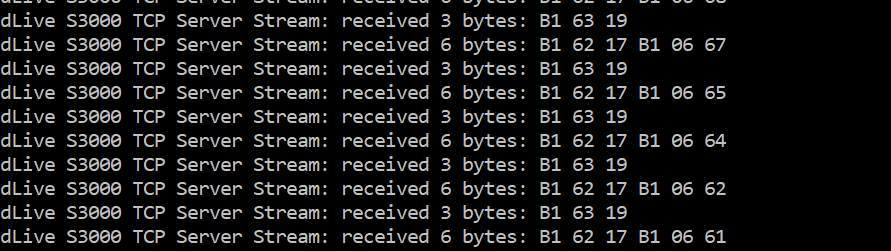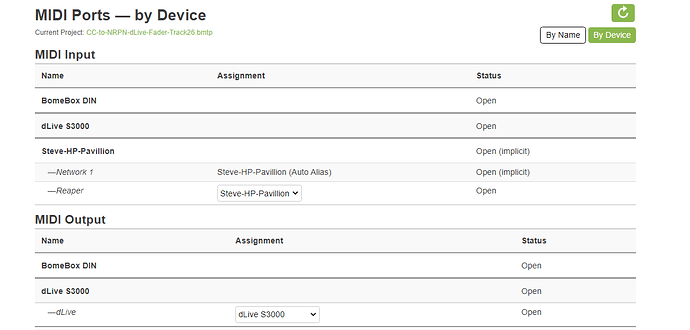OK, I think to start, it would be better to run you project file on the computer since you can look at the log there while you are developing your translators. After that is done, then you can upload your project file to BomeBox and use there if you want to offload MIDI processing. I’m going to reverse my initial decision to put add a route on your BomeBox and instead use Bome Network’s Remote MIDI Port capabilities.
If you click on your BomeBox in the Bome Network tool (in my case, "BomeBox2). You will see the attached ports to the BomeBox.
Click on the switch to expose your BomeBox dLive to your PC directly (no BomeBox routing needed). In the diagram, it is the bottom switch and it was initially red and clicking on it made it green.
Now in MT Pro you should see the port as your BomeBox name followed by a colon and the port name for your dLive.
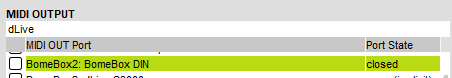
However do not connect there, yet use the alias in the project that I created. This way later, if and when you move your project to your BomeBox, you can just re-assign the alias to the port name presented directly on your BomeBox.
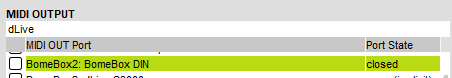
IN the MIDI Menu Dropdown you should have the following option. Edit Project Port Aliases.
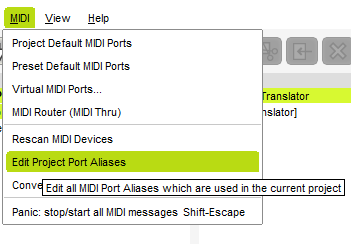
Here is how I have my aliases set up in my project file (running on Windows PC).
Clicking on it will open a popup window as show. This is how I have set my aliases.
The main thing here is to ensure that Reaper output is set to the same port as your project file. It may show, however to Reaper as BMT 3.
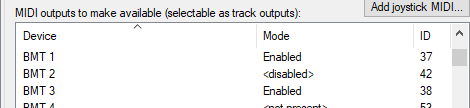
For me I’m just moving the first fader on the DAW, although you could probably use track output to do things as well. I’m assuming you might use Automation in Reaper to move your dLive faders.
Under the Control/OSC/web section in preferences this is how I have. It, I used the BCF 2000 driver as it seems to put out simple MIDI CC messages.
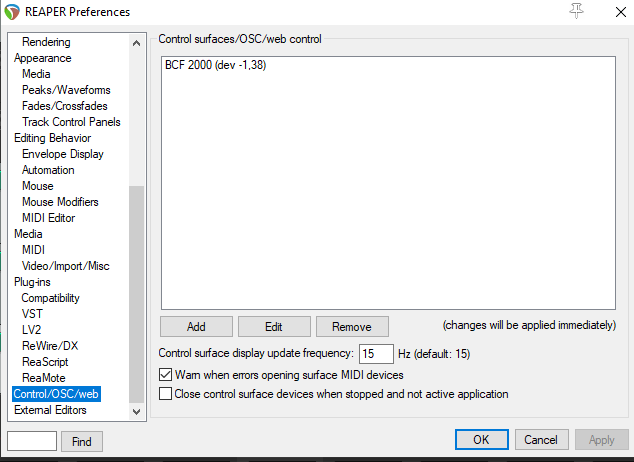
Here is the detail when clicking “Edit”. Right now I don’t have anything set for input since we are simply sending CC messages to Bome MIDI Translator to convert to NRPN which is needed by the dLive.
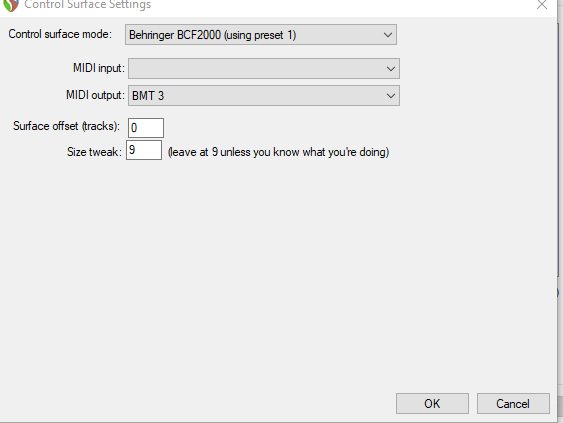
Now when I move fader1 in Reaper I see this in the Log Window of Bome MIDI Translator.
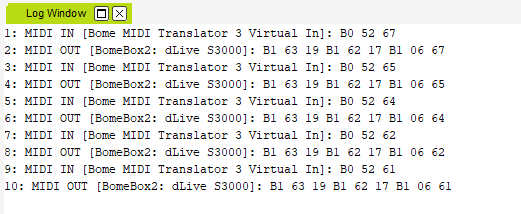
I don’t have an actual dLive, however I have an emulator that Allen and Heath provided to help with this tutorial. Here is what it sees so I know the messages are flowing completely. What I am not 100% sure of is if the NRPN output is correct for what the dLive expects. I referred to the documentation on that so I think it is right.
Once you get everything working with the project on your computer, you should be able to upload it to BomeBox. In this case you would use your output from Reaper similar to this.
![]()
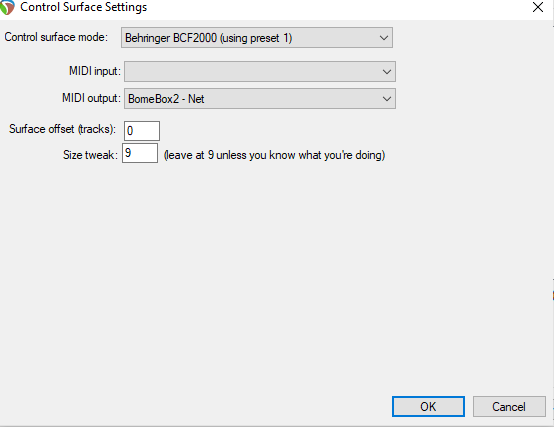
After activating the project on BomeBox, you would assign your aliases like below:
Now I don’t need the project running on my PC and the path is as follows
Reaper → BomeBox2 Net → MT Pro Running on BomeBox → dLive3
Again, I recommend you get everything running with the project on the computer first, so that you can troubleshoot. Once everything is working, upload and assign the aliases and redirect Reaper output to your network port.
Here is the updated project file.
CC-to-NRPN-dLive-Fader-Track26.bmtp (843 Bytes)
Good Luck!
Steve Caldwell
Bome Customer Care
Also available for paid consulting services: bome@sniz.biz