Hi and welcome to the Bome community!
Does Magic Q send any MIDI back to the controller? Ideally we can take what it sends back and manipulate it to light up the LEDs. However we need to know what Magic Q sends so turn on the log window and send me a screen shot of what it sends back and what color behavior you are looking for?
If not, that is OK, we would just need to know the behavior you want of the LEDs
Do you want the LED’s to toggle different colors? If so, what color for off and what color for off?
In the attached example, when pressing the button above the first slider, will light up all 64 of the main pads different colors using a timer. Each subsequent press, will shift the button colors.
The interesting thing about the APC-MINI MK2 is that the MIDI channel for the returned color represents the intensity or blinking state. For this reason, although the main pads send on MIDI channel 1, I send back on MIDI channel 7 so that the lights have high intensity. For the bottom and the slide lights (single color LED’s), you just send back on MIDI CH 1.
See this post as to how this controller handles LED feedback.
I have my aliases set up as follows. You should assign them to ‘APC mini mk2 1’. In this example I don’t send anything to the application.
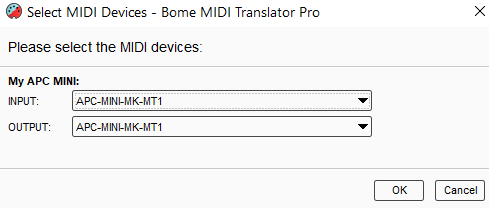
You can learn more about aliases from this tutorial.
APC-MINI-MK2-Matrix-2024-04-15.bmtp (1.2 KB)
Steve Caldwell
Bome Customer Care
Also available for paid consulting services: bome@sniz.biz