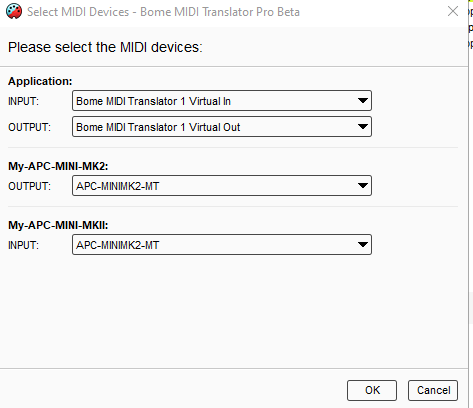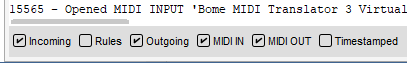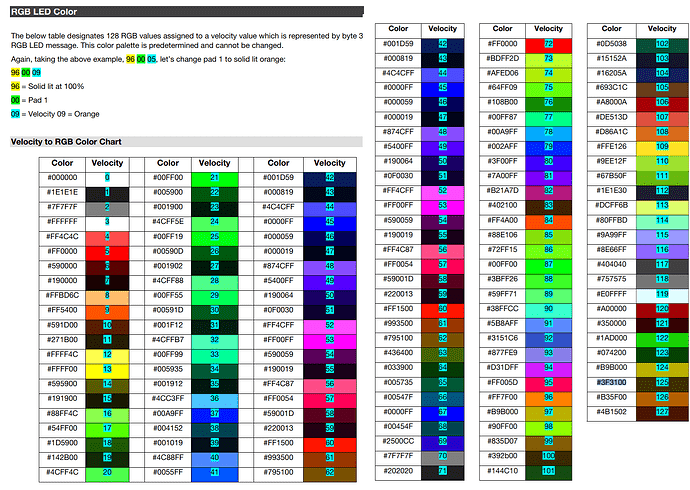Akaipro released a new APC Mini Controller last week. Like the old one, there was little documentation on the MIDI mapping. I think they expect people to just use as plug and play with Ableton Live but I know of many users that use it for other things so I thought I’d document a bit of my findings after I received mine yesterday.
Due to the implementation of this controller I think it will be a prime candidate for using Bome MIDI Translator Pro to get the colors and behavior that most users will want (if not using with Ableton Live).
The new unit now has full RGB LED control.
The matrix LED note numbers are the same as the original APC MINI but the MIDI channel indicates how bright you want the LED. For full brightness send same note-on number message that the controller sends, but on MIDI channel 7. MIDI channels larger than 7 will create various blink rates.
The bottom row (mute buttons) are notes 100-107 (left to right). The buttons on the right (top to bottom are notes 112-119. The shift is note 122 but doesn’t seem to have an LED. There are many colors but these are the ones that are most identifiable to me. Use this decimal velocity for the color. Again MIDI CH 7 will be brightest so Bright red would be 96 00 48 for bottom left of the matrix. That is Note on MIDI channel 7 velocity 72
For the bottom and side buttons, use MIDI CH 1. They are not RGB. The bottom row produce red for a velocity greater than 0 and off for velocity 0.
For a velocity of 2, they flash.
The side buttons follow the same strategy except the are green for on.
The shift button does not have and LED so it will always be off.
Color Velocity
Red 72 (48 Hex)
Green 87
Blue 41
Yellow 74
Cyan 78
Orange 61
Purple 67
Brown 83
Off 0
White 3
Pink 95
Amber 96
Turqoise 33
There are two other modes; Note Mode, and Drum Mode, but I’m not documenting them here yet. Maybe later or someone can add that.
I’m starting some templates so if people need help. Please feel free to reach out.
Steve Caldwell
Bome Customer Care
Also available for paid consulting services: bome@sniz.biz