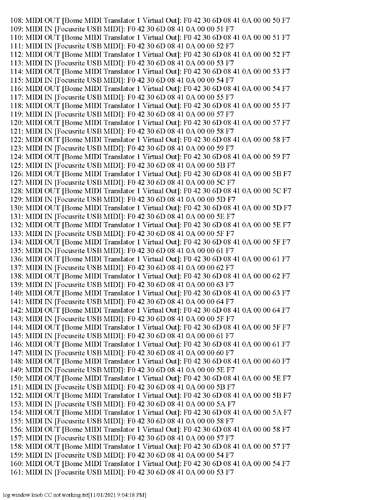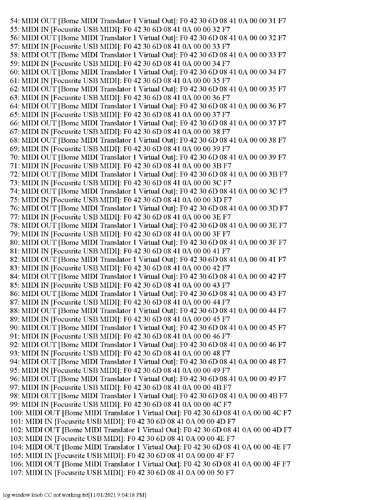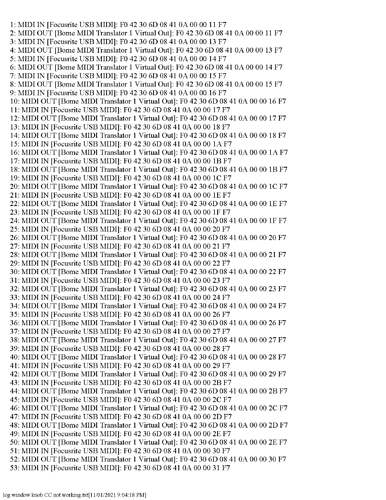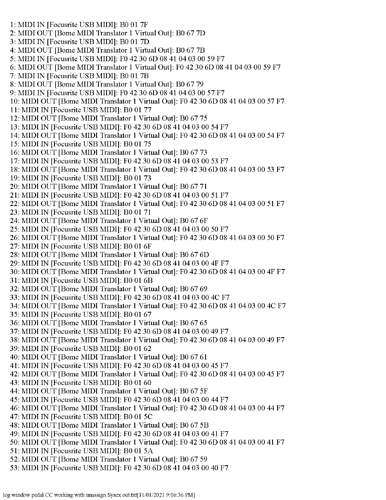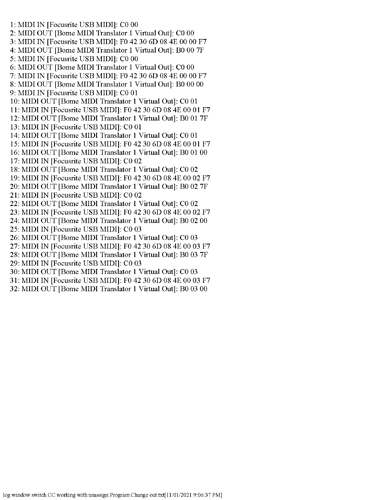VOX-AT-DEFAULT-SENT.bmtp (1.5 KB) i attached as many as i can get to make this clear. with hopelly it will solve, over n over i rebuild that project…well it works after i build it… but it start failure everytime i opened… so i
must to rebuild again just to get thing works… sorry i try to solve it my self but i guess im not good enough. plz help me, thanks VOX-AT-DEFAULT-SENT.bmtp (1.5 KB)What is connected to your FocusRite? Please provide a description or diagram on how you have things connected. I’m still not 100% sure what you want to do. What I understand is
- You have a VOX controller of sorts
- You are connecting it to a DAW (Cubase 10)
- You want to control VST plugin parameters of your controller with your VOX
and maybe - You want to send performance notes to an instrument pluging from your VOX.
Steve Caldwell
Bome Customer Care
Also available for paid consulting services: bome@sniz.biz
- I got VOX Tonelab SE as midi controller device… i plug it in focusrite scarlett 18i20 through MIDI port, to control guitar vst in my DAW, since guitar vst these day not receive sysex (which my VOX sent out), so i bought MT to manipulate sysex to CC which in this case i found my project unstable as i describe above.(raised issue)
2-4. Somehow i manage to get control of Amplitube 5 with VOX n MT (even tho its not stable yet) but unfortunatelly its only works as standalone, i need to have same ability in DAW (Cubase10.5).
Thats it…right now i just want to discuss bout unstability of my attached project.
i hope its only bcoz my ignorance. Can u help me plz?Thanks
OK, well as I said I’m not an expert on Cubase but I think you need to
- Assign BMT 1 in Cubase for Input
- Assign Quick Controls to Input Device BMT 1
- Add your track for your Amplitude
- Assign VST quick controls for that track
Then you should be able to control your VST instrument with CC messages.
Oh, and you should remove your MIDI route from your FocusRite to BMT1 so that the SysEX messages from your VOX do not get seen by Cubase.
Steve Caldwell
Bome Customer Care
Also available for paid consulting services: bome@sniz.biz
Ok thanks for the tips steve, but i still didnt get the solution bout unstsbility of my project here. Do this kind of thing often happen in MT Projects? make its user to rebuild/modify over n over again, everytime proect reopened???
Make sure that the only port you have enabled in Cubase is BMT 1.
If you try to also talk to Focusrite directly Cubase will fight with MT Pro for control of the Focusrite port.
is there something wrong with my attached project?
Yes, you need to remove the MIDI THRU path.
midi through? in midi router?
Yes, you should control all MIDI messages with translators to prevent the SysEx messages from going through to Cubase.
Steve Caldwell
Bome Customer Care
Also available for paid consulting services: bome@sniz.biz
i see… jus set it up in translator properties right? no need to make connector on midi router. FYI, fhis project had unstable in standalone mode of amplitube 5…im not yet into cubase now… but ill giveit a shot, thanks
Right, no MIDI THRU as SysEX may confuse both your DAW and Amplitude.
Also DAW or Amplitude should have the original Focusrite input port disabled.
i tried ur suggestion this morning… and one of my translator stop giving MIDI OUT…lol…this begin frustating Steve…Thanks
Make sure you start MT Pro before you start any other MIDI application so that it gets a chance to grab the MIDI port. Other applications might try to open it as well and if they succeed before MTPro, they will lock out MT Pro from firing.
Steve Caldwell
Bome Customer Care
Also available for paid consulting services: bome@sniz.biz
yep…i just open BMT alone and then delete any cnnectoion on MIDI PORT as u saying. Then i try each of my translator, monitoring in log window…and i got one of my translator just giving MIDI IN only…nothing else… im pretty sure that before i delete MIDIPORT Connecton, that translator werw giving MIDI OUT… but instead of giving CC as i excpected…it just giving Sysex (same as MIDI IN which indicated that trnslator things didnt work)
Does this MT…need to reset after used quite often???
if this problem alone is not resolved, then I guess i cannot expect for more in DAW…right?
No, once MT Pro has started it does not need to be reset at all unless you have the free trial version that times out after 20 minutes.
Steve Caldwell
Bome Customer Care
Also available for paid consulting services: bome@sniz.biz
I only downloaded according to the instructions in my purchase email
the main reason I bought this is to be able to change sysex to CC … but now I can’t get it