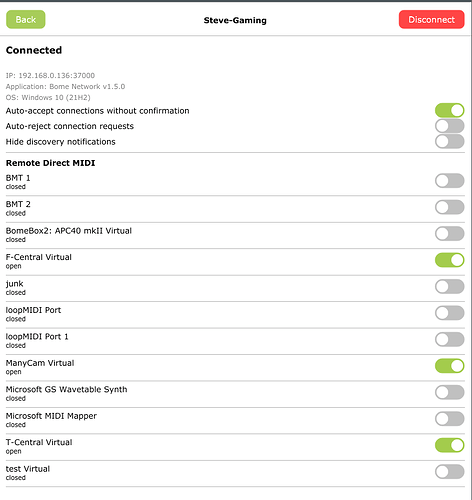Hi and welcome to the Bome community!
Yes, not many tutorials on Bome Network. You probably will not need to use the virtual ports unless you want to route to multiple locations on the same machine. You can probably just use Remote Direct MIDI.
So lets say your controller is on Computer A and you want it to send MIDI to both Computer B and Computer C.
For illustration purposes we will just name the computers CA, CB and CC. Your names will certainly be different but this should get you to where you need to go.
Say your controller is called APC-MINI.
After Connecting CA, CB and CC using Bome Network, go to CB and CC and then click on CA so that it expands to show the available ports on CA.
You will see one called ‘CA:APC-MINI’ on both ‘CB’ and ‘CC’. Flip the switch so the Remote Direct MIDI port is enabled.
Here is an example of some Remote Direct MIDI Ports I see on my Gaming PC from my main PC. The ones with the green switches on, I can access from my main PC.
Then an application on CB and CC would see a local port each called ‘CA:APC-MINI’. You should be able to send and receive between CA and CC and also CB and CC using this port.
So far we have not talked about Unlimited Virtual Ports. Only Remote Direct MIDI Ports. Named Virtual Ports would be used if:
- You want to give your port a name of your choosing or
2 . You want multiple applications on CB or on CC to have access to the same device.
So let say you want to name your port on CB ‘MyOwnPort’. And you want to access it from both Ableton Live and Cubase on CC. On Windows, you would not normally be able to do this because a MIDI port can only be accessed by one device or application. So you would setup two ports ‘MyOwnPort1’ and ‘MyOwnPort2’.
Then you would set up routes as follows on CB
A:APC-MINI IN → MyOwnPort1 OUT
A:APC-MINI IN → MyOwnPort2 OUT
Now one application can access the first port and the other application the other.
To talk in the other Direction you would route
MyOwnPort1 IN → A:APC-MINI OUT
MyOwnPort2 IN → A:APC-MINI OUT
The think about virtual ports is they are just endpoints so if you want to use a virtual port only within the machine, you would need to create a pipe like this. Say it is just called ‘MyPort’
MyPort IN → MyPort OUT
I hope this gets you started. Now if you can tell me the computer names, applications and devices on each computer and you would like them connected, I should be able to advise you further.
Going from computer to computer, the ports are network ports so they can indeed be shared as they are just connection endpoints. It is really just local computer applications and devices that require their own connection.
This might be a bit to follow so don’t be hesitant to chime in, if you are not getting it yet.
Steve Caldwell
Bome Customer Care
Also available for paid consulting services: bome@sniz.biz