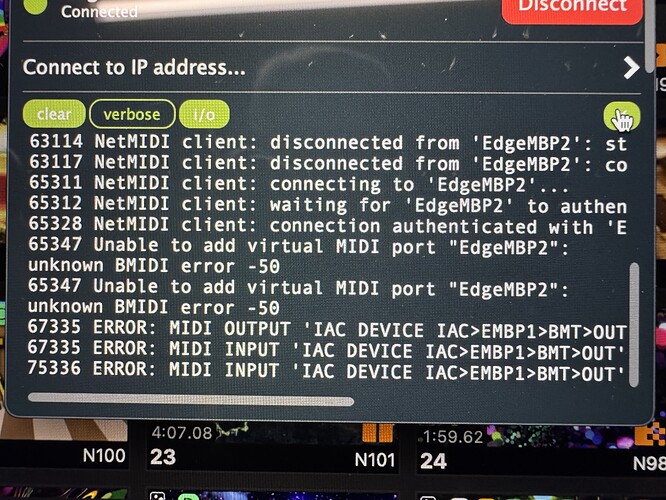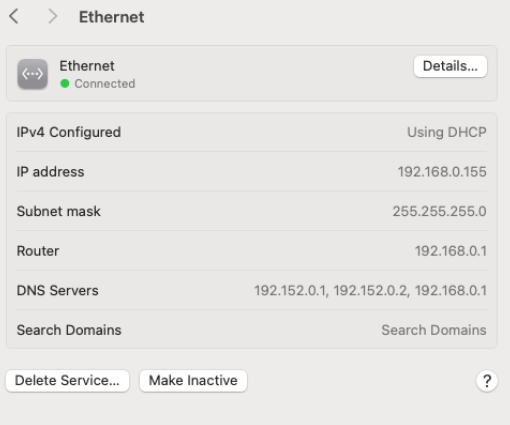I have two MacBook Pro laptops connected with Bome Network with a wired connection. If I remove the wired connection and the reconnect it, I get the BMIDI -50 error message (attached)and and I can’t reconnect unless I close Bome Network and reopen it on both laptops. Is this normal?
Hi, this is not usual if the network is configured correctly.
Are your laptops connected to each other without a router to provide a DHCP IP address?
When they are not connecting, you can check the IP address of each computer and see if they are on the same network and network mask. You could look at systems settings, the network then ethernet. It would looks something like this.
There may be other reasons so to get a better idea on what might be going on you could provide a copy of BomeNet.log of each machine.
It would be in location /tmp/BomeNet.log
This post describes where log files are kept on different supported platforms.
Steve Caldwell
Bome Customer Care
Also available for paid consulting services: bome@sniz.biz
Thank you, Steve, I will check all these options and see what I find.
Hi, we have never seen BMIDI error -50! Negative numbers are error codes issued by MacOS, and I could not find what it means. The closest I found is this, though not related to MIDI. One guess would be that it is a name that cannot be used, for unknown reasons (the name EdgeMBP2 seems totally normal. Maybe there is a MIDI port already with this name? Or maybe configure a prefix or suffix in the virtual MIDI settings in Bome Network?
Please keep us posted with anything you find on this issue. Thanks!
Any updates on what is going on?
Steve Caldwell
Bome Customer Care
Also available for paid consulting services: bome@sniz.biz
Yes, I do have an update that was discovered today. Through trial and error, I was able to fix the issue by doing the following. My two Macbooks EdgeMBP1 and EdgeMBP2 were connected to my LAN via cable and both Macbooks had ethernet cable as priority and Wifi as the second priority for connection. So upon bootup, both computers would be connected on Bome Network via the wired connection. Everything would be fine until the ethernet cable was pulled. The connection would be lost and I would have to restart the computer to get the connection back.
What fixed it was to connect with WIFI FIRST and plug in the ethernet cable AFTER that connection was established. Then both computers would connect with the wired connection. (as wired takes the first precedence) . Now if I pulled the wired cable, Edge MBP1 would switch to wifi and after a pause, both computers would reconnect. And if I put the wired connection back in again, then both computers would pause and reconnect with the wired connection.
Not sure what is going on but Bome Network may have wanted to switch to Wifi when the ethernet cable was pulled and if the Wifi connection was not established first, BN may have had an issue with that.
Another issue that I am not sure is related but a MAJOR problem was that with all of the testing back and forth between the two computers Bome Network stopped passing MIDI signal entirely. Bome Network showed both computers connected, and everything looked perfectly fine, but no midi would pass from EdgeMBP1 to EdgeMBP2. I restarted the programs, rebooted, and finally uninstalled and re-installed Bome Network on both computers. That still did not fix the problem. What finally fixed THIS problem was to go into Bome Network settings and change the NETWORK NAME. I changed the names of each computer to EdgeMBP1B and EdgeMBP2B. After that, everything worked perfectly. Something corrupted the original names to look like they were connected, but unable to pass any data over the network.
Hi,
Thanks for the update. Since BomeBox exposes the same device name if both ethernet and WiFi are connected, your computer would get quite confused which to talk to. In most cases, it is better to turn WiFi off on the BomeBox when you have ethernet connected and visa versa. However if your Mac’s switch priority and only use either WiFi or ethernet and not both, this should not be a problem.
As far as network names in the Bome Network tool, we had to add this as later versions of both iOS and macOS seem to have changed how they do things and like to report their name as ‘localhost’ which breaks things. We added this feature to give your own name so that you can override the OS reported name.
Anyway, I’m glad things are all working now!
Steve Caldwell
Bome Customer Care
Also available for paid consulting services: bome@sniz.biz
Hi,
Not sure about BomeBox. Both issues are regarding Bome Network, not BomeBox, so I am not sure if your answer would be the same.
Regarding Bome Network with wired and wifi we are working in a live concert environment. If we lose a cable connection we want to have the fallback option of automatically going to wifi, but that was a problem when the wired connection was lost it would crash Bome Network, Now we have a solution for that. We need to connect fo WiFi FIRST.
Regarding the network names, we were using the custom naming conventions available in Bome Network. EdgeMBP1 was set up as a custom name in Bome Network, so we don’t know how that name is stored or why it became corrupted.
The same would be with Bome Network. We would use the connection that is being used by the host and most hosts would switch from the high priority one to the low priority one but if they try to do both, that would cause the same problem.
This shouldn’t happen. I will do some checking here.
Are using a DHCP host? What is your network IP address when using ethernet?
It’s in ‘~/Library/Application Support/Bome/Bome Network.bmts’
Under Servername=
You can few it as a text file but I wouldn’t recommend changing it with a text editor. It should only be changed using the Bome Network Tool.
This post has the settings file locations for Bome Products.
Unless the settings file was corrupt, re-installing Bome Network would no change it.
Steve Caldwell
Bome Customer Care
Also available for paid consulting services: bome@sniz.biz
Yes, we are using a DHCP host based at 192.168.1.1 with 255.255.255.0 subnet
OK, Bome Network should not crash but it may take some time for your MacBooks to switch to WiFi. During this time, you will likely not see any MIDI traffic and BomeNetwork will drop (not crash). It should automatically re-connect when WiFi comes live if you have ‘Automatically Accept Connections on in Bome Network’. Are you using the same DHCP host when connected via WiFi?
Steve Caldwell
Bome Customer Care
Also available for paid consulting services: bome@sniz.biz
Yes, we are using auto-reconnect and the same router connection and IP. We have reserved IP addresses for all devices, one for wired and one for Wifi. We understand the switchover takes a little time, but in the former case, where the -50 error message came up, it would never connect to Wifi and the connections would just stop working.
This is what I found about error code -50 which is a macOS error. Are you sharing files between your MacBooks over the network?
Error code -50
This one occurs when you are trying to copy or move a file or files from a remote drive to your startup disk. The remote drive could be an external disk directly connected to your Mac, a USB stick, or a server to which your Mac has connected. It could be caused by an unrecognized character in a filename, but there are other possibilities. For example, it could be caused by a corrupted file or a problem with the disk you are copying from.
Steve Caldwell
Bome Customer Care
Also available for paid consulting services: bome@sniz.biz
I just setup my Mac MINI M4 with ethernet as highest priority and WiFi under that. Then disconnected the ethernet and seconds later everything connected fine over WiFi. I’m using DHCP from the same server. Each connection is given a different IP address from the DHCP server.
WiFi 192.168.0.171
Ethernet 192.168.0.155
Netmask 255.255.255.0
Running Sequoia 15.3.1
Plugged the cable back in and within seconds it switched back.
Bome Network 1.6.0
Steve Caldwell
Bome Customer Care
Also available for paid consulting services: bome@sniz.biz
No in my case it is just a network connection passing midi.
Follow-up testing. If I pull the network cable, Bome Network pauses and then switches over to Wifi. That is how it should work and has worked before. But in this most recent case, while Bome Network indicates it is connected, no midi information goes over the network. It requires me to shut down Bome Network, Bome MTP, and my origination program Pro Presenter. All three need to be restarted to have MIDI again pass over the network. I think something is corrupted in Bome Network. Here are some observations
• The computer name EdgeMBP1 can no longer be used. It will not pass midi over the network when that name is used. I need to change the name to EdgeMBP2 or something else.
• When I pull a network cable BN says it is connected via Wifi but does not pass any midi across the network until I restart three programs.
• I cannot auto-start Bome Network. I try to have the switch set to auto start. It goes green indicating that it is set to auto-start but if I go back to the same screen it is unchecked. It will not stay checked for auto start; therefore, the program does not auto start.
If I uninstall the program and re-install it stays the same so there must be some configuration files that may be corrupted?
Did this probably only occur after you renamed your network names in the Bome Network Tool?
I suspect this might have something to do with it. It is best practice to not have any connections in place when renaming the devices.
Say it was names ‘a’ and the connection to ‘a’ was established. Then you rename it ‘b’. From a connection perspective, the ‘a’ connection is still active when ‘a’ was discovered. So we think everything is OK, however since the name was changed, we are now trying to send to ‘a’ when the new connection is now ‘b’. I have to do some further testing here to see if it is related so this is why I’m asking as maybe it only has to do renaming devices. If that is the case, maybe there should be a new discovery made each time a device is renamed, however as I said earlier, the renaming of devices is not intended to be dynamic and was primarily set up to deal with the fact that Apple devices changed the way in which they provided names.
Steve Caldwell
Bome Customer Care
Also available for paid consulting services: bome@sniz.biz
Upon further testing, I can confirm that although the networks, connect, the MIDI data is not flowing. So for now the solution is not to have both ethernet and WiFi enabled at the same time. If you switch networks, you will need to shut down Bome Network on both devices, switch to the network you want (ethernet or WiFi) and then restart Bome Network. In essence, automatic failover from ethernet to WiFi or visa versa may not prove reliable. We are looking into a longer term solution.
For public venues, I always recommend ethernet as depending on the venue, Wi-Fi traffic could be congested.
More to follow.
Steve Caldwell
Bome Customer Care
Also available for paid consulting services: bome@sniz.biz