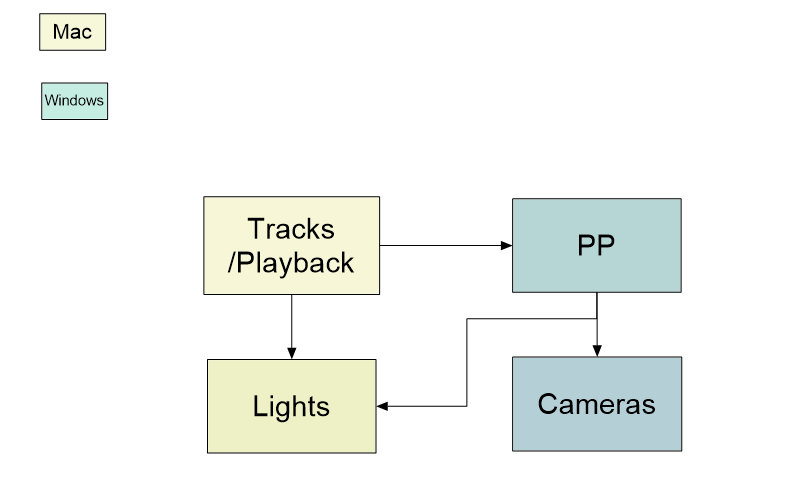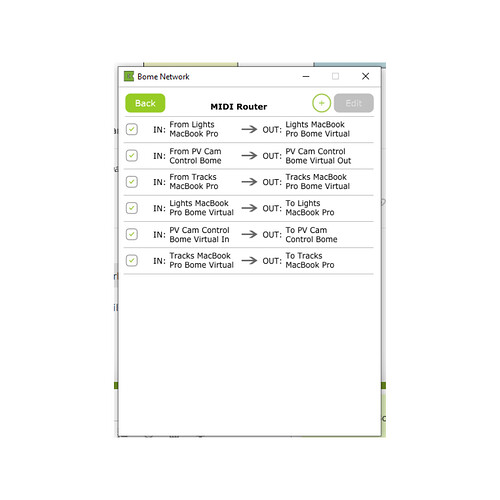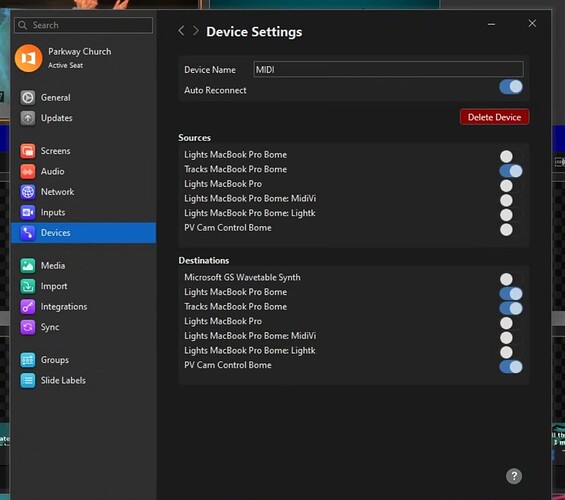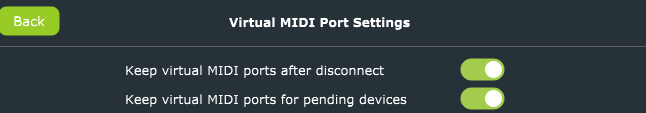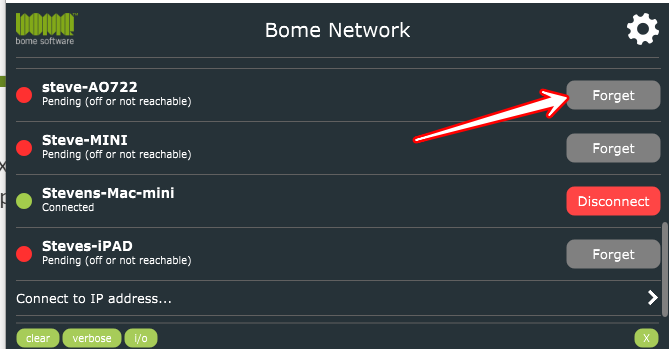We use Bome Network Pro for a midi network between 2 PC (ProPres and Cameras) and 2 MACS (Tracks and Lights). We have connection issues between Tracks and ProPresenter. While we have issues with the midi input into ProPresenter, we have zero connections with midi out of ProPresenter to lights and cameras. We have looked at the routing and all looks good. In fact, it will works until it doesn’t. Typically, after a series of reboots and relaunching programs, Playback and ProPresenter, we are able to restore the connection.
Hi and welcome to the Bome community!
Well there are many points of possible issues so I think I would need to understand the exact paths that you have established between each point.
The first point is to determine whether Bome Network Pro is showing constant connections between the systems. If it is then it will rule out quite a bit of a Bome Network Pro issue.
You say you have 2 PCs and to Macs. Is one pair a redundant system of the other for failover or are they both running in parallel for separate purposes?
It is probably important when there is a failure to determine the point of failure. I understand that this may not be possible in the middle of a service so it would be helpful to see if you can get the failure to occur at a safe time to troubleshoot.
Fortunately Bome Network Pro has a logging window that you can open and view MIDI messages. There is a green bar on the bottom of Bome Network Pro windows when you float your cursor there. You can drag up this bar and enable verbose logging to see what is happening. See the link to an illustration below.
https://i.imgur.com/JALc33a.gif
What I suggest is you open this window on the sending system(s) first to see if you have proper MIDI activity. If you do, then do the same on the receiving system. If there is activity on both sending and receiving then that rules Bome Network out (mostly).
Then you can focus on viewing what is coming into and going out of Pro-Presenter to see if it is working correctly.
There are several tools to view these ports and you can even do that with the free trial version of Bome MIDI Translator Pro (Scroll down on the page to get to the download link) .
I have found the most common point of error is on the Windows side as two applications cannot open the same MIDI port at the same time. It is important that only one application has a given MIDI port open as the first application to open that port will stop any other applications from using it.
For further troubleshooting, you start with the point of origin and monitor activity at points through the full MIDI path until you see where it stops.
Not knowing the specifics of how the ports are configured on each application, I cannot provide much more assistance unless I know. A quick diagram might help with perhaps screenshot of how MIDI is configured at every point in the path.
If Bome Network Pro itself is dropping and reconnecting then log entries I mentioned earlier should help.
This post, will show you where the log files are stored on each platform if you need to share them.
Steve Caldwell
Bome Customer Care
Also available for paid consulting services: bome@sniz.biz
Thanks, Steve. This morning, I ran Playback on our Tracks computer to make sure it was sending Midi to both ProPres PC and Lights computer. Sure enough, it was only sending Midi out to Lights. I confirmed that ProPres PC wasn’t receiving Midi through the Bome activity window. I also confirmed that the correct Bome network was chosen in the Playback Midi settings. All good. So, just to experiment, I disabled the Bome midi routing to the Lights computer to see what would happen. With the Lights routes disabled, midi was sent to and received by the ProPres PC. ProPresenter also automatically reconnected to midi in the device settings. Previously, it showed 0/1 input connections. While all of this is happening, we have rock solid connection on the Bome Network. Once we were receiving Midi to ProPres, I reenabled the Lights routes in the Playback computer’s Bome settings. Now, both paths are sending and receiving Midi as designed.
As this has been an intermittent issue for us, I’m hesitant to say we found the solution. Any thoughts as to how disabling one set of routes could fix the other and then continue to work with both enabled?
Hi,
I’m not sure I’m following you on the signal path. Is Tracks/Playback supposed to send to both Pro Presenter and Lights?
I assume Pro Presenter is sending to Cameras, but is it also sending to Lights? Is Pro Presenter and Cameras sharing a MIDI connection?
Are you using Remote Direct MIDI for port selection on each PC or are you using the Bome Network MIDI router with Unlimited Named MIDI ports? Or maybe some other Virtual MIDI port solution for connecting your applications (like IAC port on Mac)?
I really need to know more details on your ports exposed and selected for each computer and the associated applications.
Below is a simple sketch on what I know but I have no clue on how you are routing between the applications on each computer.
Steve Caldwell
Bome Customer Care
Also available for paid consulting services: bome@sniz.biz
That sketch is correct.
Here are the routes into and out of the ProPres PC.
Here are the routes for the Tracks MAC.
Thanks! It looks like you are routing between computers but not specifying which apps within a given computer.
Could you show me the input and output ports you select within Pro Presenter? This is the most likely culprit since it is a Windows computer and is sharing output with two separate applications.
Steve Caldwell
Bome Customer Care
Also available for paid consulting services: bome@sniz.biz
Outputs are always good. The input from Tracks/Playback is where we have issues. Just after I took this screenshot, ProPres showed 0/1 on the input again. I disconnected from the Tracks PC in Bome. ProPres is then connected to 1/1 inputs. But it wasn’t firing as designed, even when I saw midi coming out of Tracks and into ProPres (using the Bome activity monitor). I rebooted ProPres again, and everything was working again. This appears to be the loop we are in with the intermittent problem.
OK, try this.
On your Pro Presenter computer in the Bome Network Tool Application.=:
Click the gear icon to get to settings.
Then click on Virtual MIDI Port Settings
Turn the two switches on as shown below.
I suspect that when the computers disconnect, right now your Pro Presenter machine is deleting the MIDI port so Pro Presenter no longer sees it. It is probably only looking for it when you open the Pro Presenter application so when the connection is re-made, Pro Presenter is not aware of it until it starts up again.
Having these settings on will make Windows think the port is still there and will not delete the port when Bome Network connection is not there (but it will be silent until the Bome Network connection comes live again), As far as Pro Presenter is concerned, it will no longer see a missing port so should remain configured correctly.
At least this is my suspicion.
Also, please make sure you are running Bome Network Pro version 1.6.0 which is currently the latest version.
Steve Caldwell
Bome Customer Care
Also available for paid consulting services: bome@sniz.biz
So we tried the virtual ports settings as recommended and after a disconnect we are back to 0/1 connected in ProPresenter with MIDI out of Tracks and in at ProPres.
OK, could you try restarting Bome Network Pro on on PP and Tracks computers and then try again? Are you on version 1.6.0 of Bome Network Pro ?
- Restart Bome Network Pro on both PP and tracks
- Start PP
- Make sure it works
- Disconnect Tracks connection to PP
- Reconnect Tracks to PP
- Try again
If not working send Bomenet.log from both tracks and PP machines. You can email them to me if you wish.
You can then restart PP and see if that fixes the problem as it did before.
I will take a look at the logs and and if I can’t figure it out, will escalate the issues to try and get other ideas.
Thanks for your patience!
Steve Caldwell
Bome Customer Care
Also available for paid consulting services: bome@sniz.biz
Thanks. We took the route to open direct ports for programs to use. All seems to be working now. In the process of doing that, we renamed our Bome Network name on a computer and opened and closed ports. Now, we have extra names and wrong names listed as MIDI Ports. How can we clean those up?
On any computers that don’t exist you should be able to click Forget and the name will disappear.
If there is no ‘Forget’, eventually they will go way. A least that has been my experience. Of course in a previous post I had you turn on the 2 switches to retain the ports, you might need to turn the switches off, restart Bome Network Pro and then turn them on again.
Steve Caldwell
Bome Customer Care
Also available for paid consulting services: bome@sniz.biz
Steve Caldwell
Bome Customer Care
Also available for paid consulting services: bome@sniz.biz