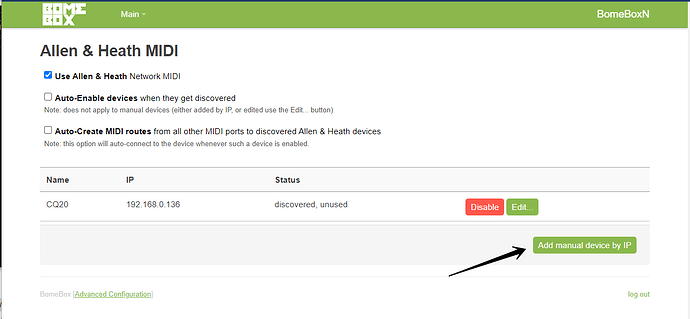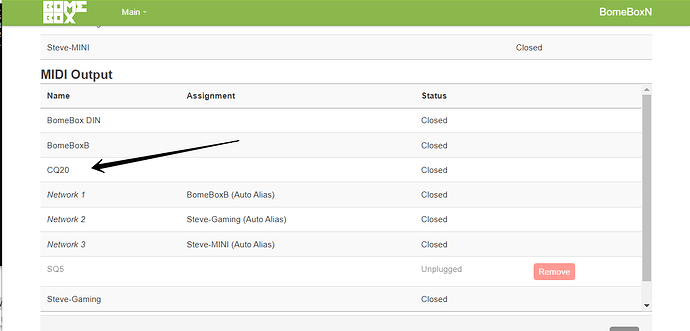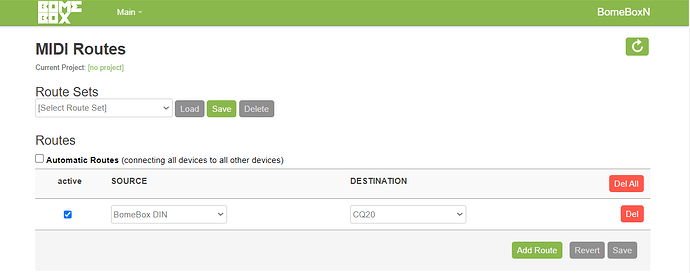Hi, I am using an iPad running Multitracker app. connected to a Focusrite 8i6 over a camera adaptor . giving me Audio multitracks and Midi prog changes . The Focusrite midi Din out is going to the Bomebox midi Din in and the Din out of the bomebox is going to a Lexicon PCM70. that part of it works ![]() I can change Progs from the iPad Multitracker app. what it won’t do is send a command out of the network connection so as to make scene changes in the allen heath CQ20 .I have limited midi ports and cannot find how to route Din to TCP /IP internally in the Bomebox. Do I need midi translator for this? would be grateful for any help. thx motonmusic
I can change Progs from the iPad Multitracker app. what it won’t do is send a command out of the network connection so as to make scene changes in the allen heath CQ20 .I have limited midi ports and cannot find how to route Din to TCP /IP internally in the Bomebox. Do I need midi translator for this? would be grateful for any help. thx motonmusic
Hi and welcome to the Bome community!
First of all, you will need to go to the ‘Allen & Heath MIDI’ page on your BomeBox. At this time, there is no ‘auto discovery’ for the CQ series since it is a fairly new device, but if you know the IP address you can it manually by pressing ‘Add manual device by IP’.
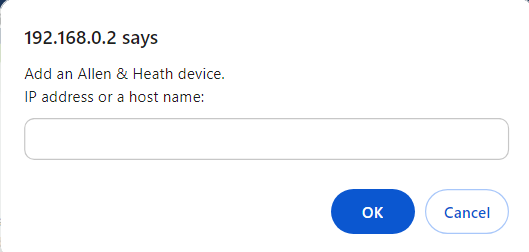
Then the device will show up on your BomeBox ‘MIDI Ports’ page as shown below
Now you can either go to the BomeBox MIDI Routes page (if no translation required), or set up your project file to route to the new device using translators. If using the project file with MIDI translation, set up an alias for it and use a virtual port. That way when you move the project file to the BomeBox, you can select the alias and assign it the real device name.
Steve Caldwell
Bome Customer Care
Also available for paid consulting services: bome@sniz.biz
Thx very much Steve , I already had the CQ name and IP address in my IP is 192.168 .2 .1 not sure if it the correct one ![]() says in the System page IP 1. anyway I just plugged a USB cable instead of the Ethernet cable to the CQ and presto it all works I have Scene changes on Bank 1 hohoho ! So as its only for changing Scenes with songs and within songs I will use the USB .Thanks again for the speedy reply . Greetings from Austria . Graham
says in the System page IP 1. anyway I just plugged a USB cable instead of the Ethernet cable to the CQ and presto it all works I have Scene changes on Bank 1 hohoho ! So as its only for changing Scenes with songs and within songs I will use the USB .Thanks again for the speedy reply . Greetings from Austria . Graham
PS I just noticed that the Bomebox USB 1has created an Auto Alias for the CQ20 in the midi ports
If you want to use the network port instead of USB, both the BomeBox Ethernet and CQ ethernet need to be on the same network. By default , BomeBox network is set for DHCP so you might need to make it a fixed address on network 192.168.2.x, where x is a different number than 1.
Then you should be able to add 192.168.2.1 on your Allen & Heath page and communicate with it over ethernet.
Steve Caldwell
Bome Customer Care
Also available for paid consulting services: bome@sniz.biz
Thx again I will try that after a good nichts sleep ![]()