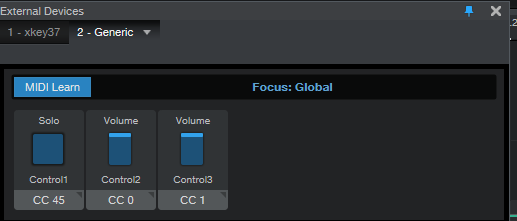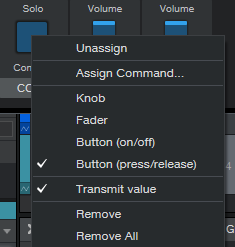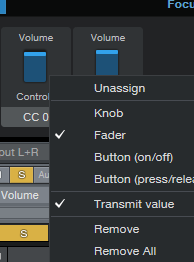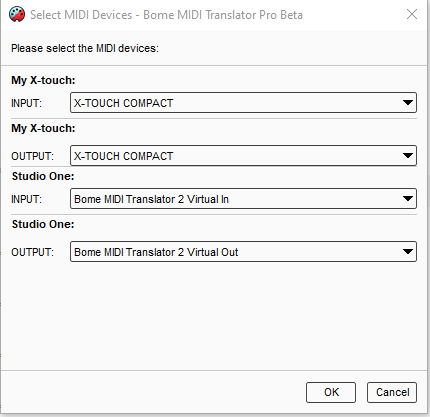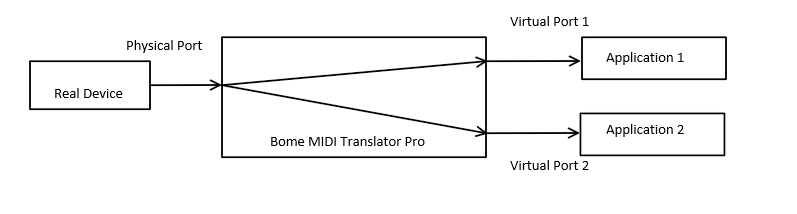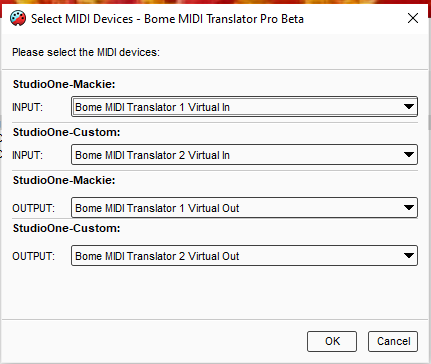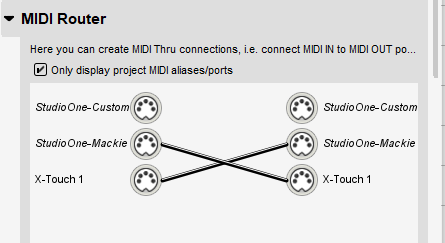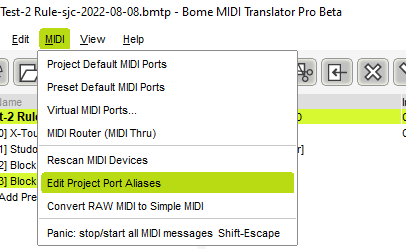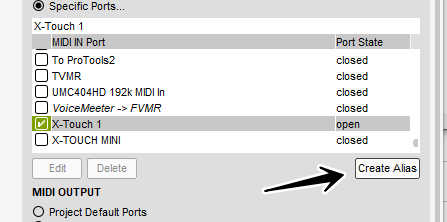Steve,
So I followed your tutorial and was able to assign solo function to any X-touch button, but that button’s LED did not illuminate on X-touch. Did it toggle ON and OFF in your X-touch Compact when you tried it?
Then I added Translators to receive the same CC from Studio One back into X-touch by converting it into note - that enabled X-touch LED to go ON/OFF following a command from Studio One when Solo is clicked there by mouse. But LED on X-touch still didn’t toggle when X-touch button pressed.
Then I added Translators to pass note On and Off commands from X-touch back into itself on the same channel. That enabled LED ON. But not LED OFF. I think that is because LED OFF is velocity 0, but in order to get into zero, that button must be pressed first (vel 127).
Example:
X-touch 1, Ch 1, note 45, Velocity 127 passed to
X-touch 1, Ch 1, note 45, Velocity 127. That toggles LED ON.
But:
X-touch 1, Ch 1, note 45, Velocity 0 passed to
X-touch 1, Ch 1, note 45, Velocity 0. That does not turn LED OFF. I assume that’s because in order to transmit Vel 0, that button must transmit Vel 127 first when pressed. I assume that’s the reason, do you have other suggestions?
I’ve also played with “Note Off” instead of “Note On” in the last command, but that didn’t help.
Is there a way to add a Rule so that every other Vel 127 be inverted to Vel 0? Like toggle? For example, when Note 45, Vel 127 is pressed once - it passes unchanged. But when it’s pressed second time - it’s Velocity would be translated into zero. Then 127 again, then zero. Is that possible with a Rule or by other means?
Otherwise I don’t see a way to make LEDs toggle when buttons pressed. Any other suggestions, please?