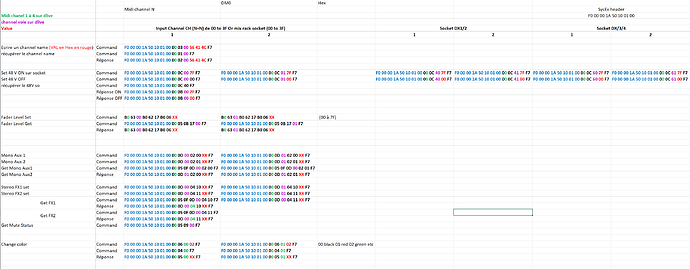Thanks,
I have the latest firmware 1.9 and I’m testing all sysex and all midi messages contains into dlive to be sure it’s working. I don’t know yet which note genetares X touch because I don’t receive yet.
I use Midi channel 1 to 4 (seting into D live).
I try to give you some context for understanding. Sorry for my bad english ![]()
In fact I want to have simple control for this moment. I consider I will use PC with complete Dlive director on PC for setting and do the sound check. I want to use X touch just for ajusting on stage during the show.
My idea is the use Fader control for Main and Aux, gain, FX and mute.
I have 4 layers of faders :
- Layer 1 : voice and main instrument (12 faders)
- Layer 2 : Drums (12 faders)
- Layer 3 : Aux stereos 6 main faders + Main LR
- Layer 4 : FX stereo 6 with Main send and Return on the LR or Aux
This is the setting on the director because each layer provide 12 faders but X touch have only 8, except if I add extender (Maybe I will buy it if it’s working fine)
I continue to test all messages that I need at this moment. I use sendSX soft to test if documentation message works for me.
For preamp gain the problem is it’s depend on socket location. D live allows to have differents connexions points. I have no Rack socket because I use DM0. I have 3 Remotes Sockets (16 ins and 8 outs). 2 Boxes connected to DX1/2 and oen box on DX 3/4.
Depends on stage size but mainly voices and KB are connected to box 1, drums on box 2 and bass and gtr and box 3.
I find some message to setup also xtouch screen. Sorry for the long message but I explain the context.
Now what I want to do is :
- on startup use preset for Main LR level (faders controls input level send to Main faders 1-8 and Main contorl general Main LR volume), the screen show the text of channel geting from midi message, mute touch are the mute of channel, select button will be the PAFL of channel and V pot control preamp gain (we can Imagine to have fix to simplify). we can imagine to have xtouch xtend to have enough faders for the dlive director layers. When I click on fader banck arrow, I change to next layers faders. Meaning I startup with voice layer 1 and right arrow go to Layer 2 click agin then Layer 3, click on left arrox come back to layer 2, etc
After there is 8 functon buttons on X touch when I click on F1, I want to change everything to be in Stereo 1 Aux context. Meaning all faders are the volume send to stereo aux. V pot stay the gain (no change), mute buttons no change, samll screen no change. Faders 1-8 are now the volume send to the stereo aux 1 and faders 9 are the main level of stereo aux 1. Same phylosophy when I click on faders back arrows. It change Layers but I the Stereo aux 1 context.
And next step is the FX. I wan tto use 8 others buttons to do the same thing done with Stereo aux but with Stereo FX. Meaning when I click for example on x touch control button (situated below F1 button, it is the stereo fx level. When I change faders 1, it’s change the level of input 1 send to fx 1.
For Aux and FX selection, I can use also small control nanopad Korg instead of function buttons, maybe it will be more simple. pad 1 to 7 of nano pad is aux 1 to 7. Pad 8 is Main LR and pad 9 to 16 are the FX selection.
I send you my excel midi message testing (not finished).
I hope it’s more clear now. I know its not simple to understand context by words.
Thanks,
Pat