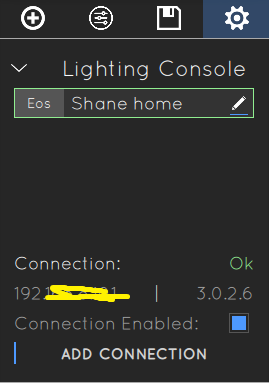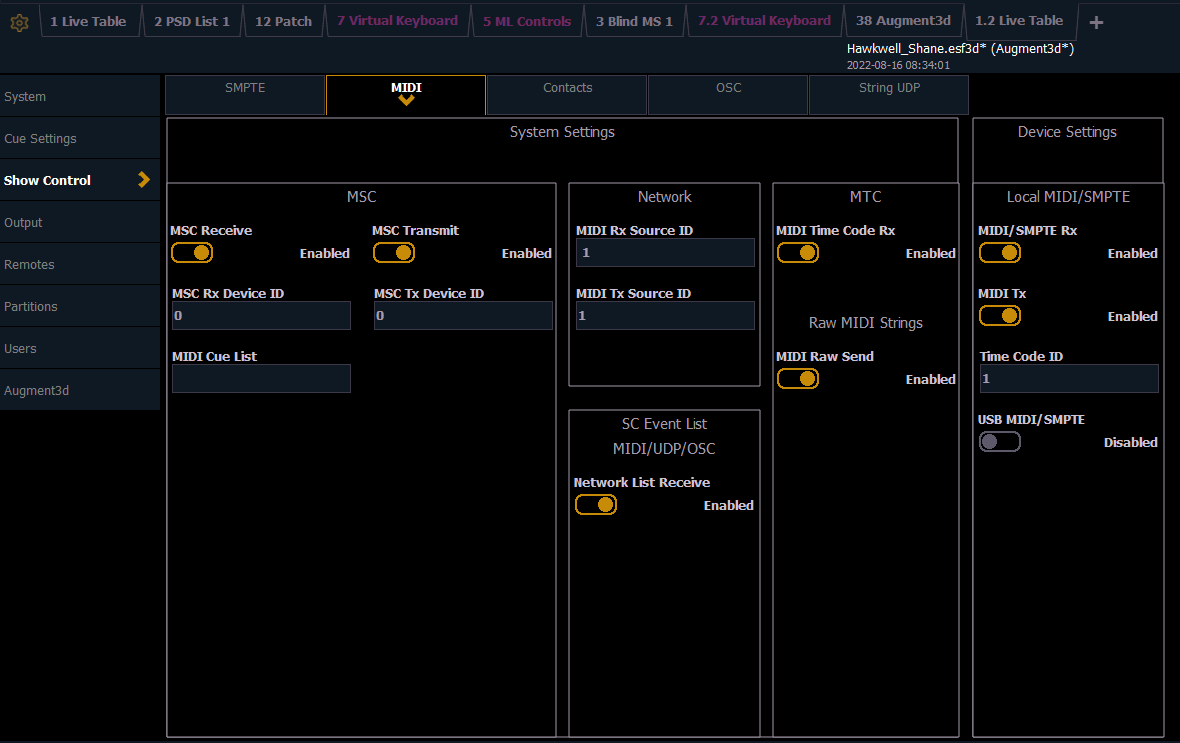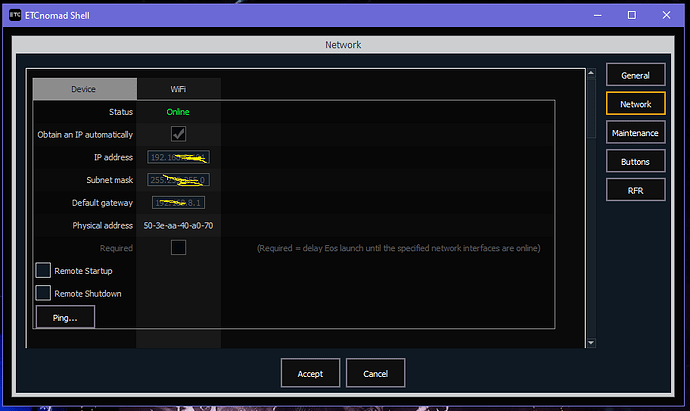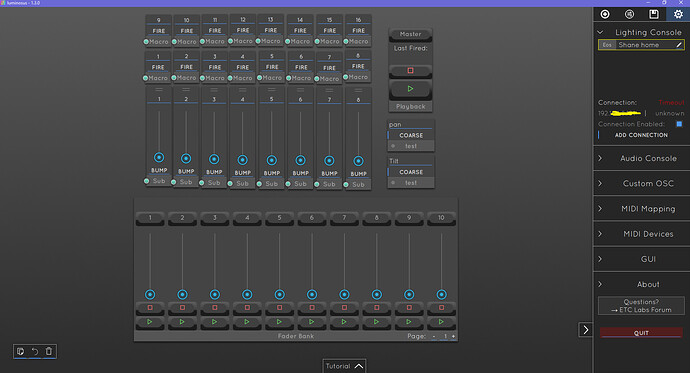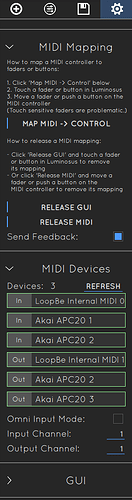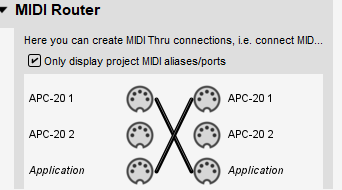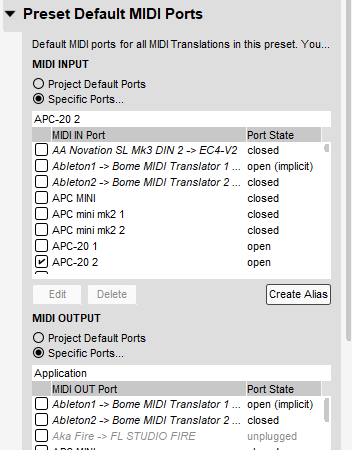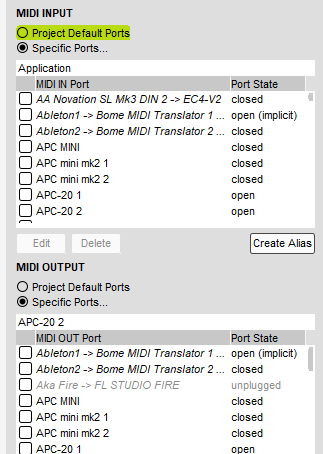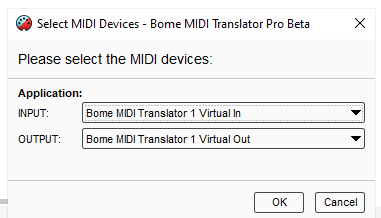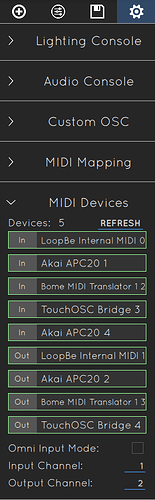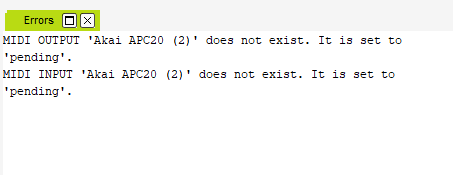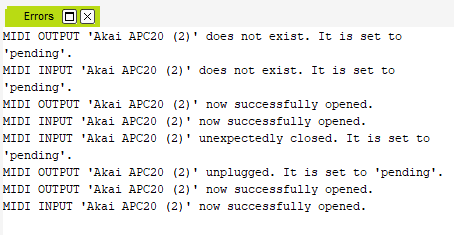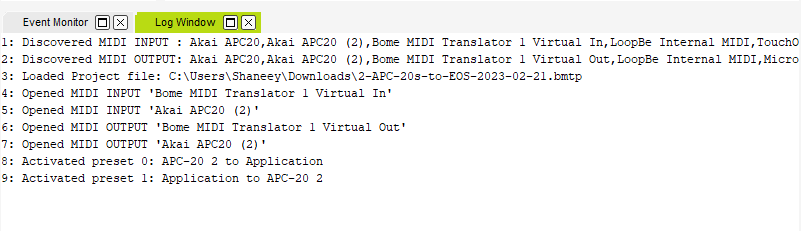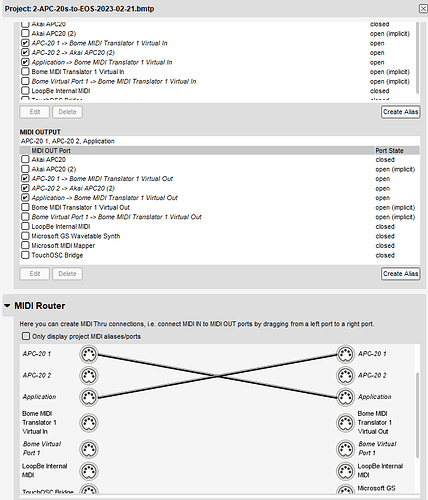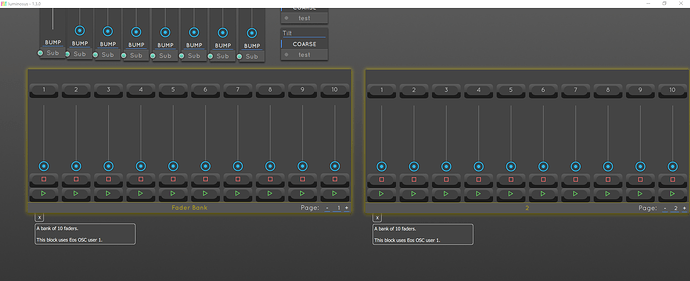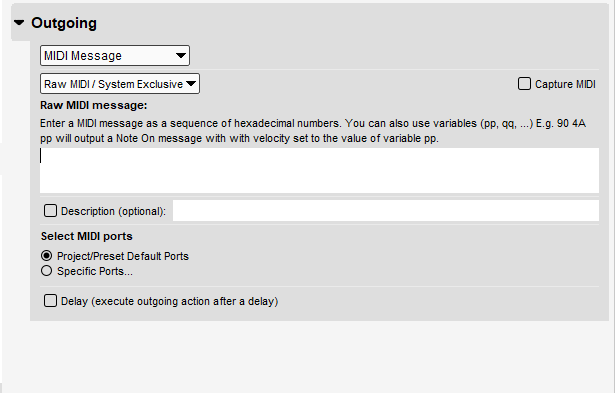So I have tried all of this and It has worked but not worked , This could be a Luminious Issue/ problem…The second APC is connected and shows up within the inputs/outputs
I also played around with Bomes to see if it could recognise the Midi Controllers if there was a weird output issue
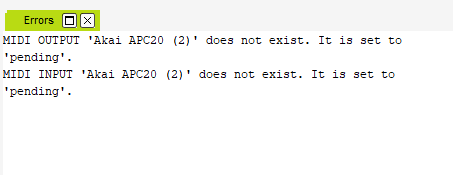
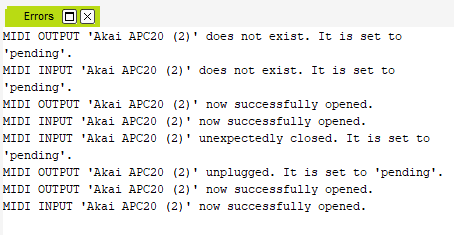
The LEDS lights don’t show up on the second APC when connected. Which lead to me believe it was there and not using the same Midi signal as the first one
-
I go to configure or rewrite midi to Controller APC2 it actively does the same as First APC1 without the leds lighting up
-
This software is coded by the EOS Programmers I cant change the Fader Options they act as the first fader (only) if this was possible to change from fader 11 to 19 it might work within Luminious
-
How difficult would it be to rewrite everything within bome effectively…The first APC has all the midi data already connected to it from Luminious so I would basically just copy and past everything
into here?
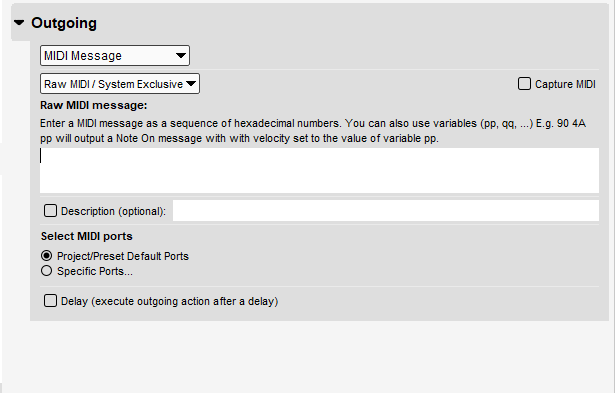
Fader 1 on the APC20… The syntax is all of this data, I don’t know if this is a continuous Midi Note with Hex values from 0 to 100
1: IN 0.0 MIDI B0 07 03, oo=0xB0 pp=0x07 qq=0x03
2: OUT 0.0 MIDI F8 07 03
3: IN 1.0 MIDI B0 07 03, oo=0xB0 pp=0x07 qq=0x03
4: OUT 1.0 MIDI F8 07 03
5: IN 0.0 MIDI B0 07 08, oo=0xB0 pp=0x07 qq=0x08
6: OUT 0.0 MIDI F8 07 08
7: IN 1.0 MIDI B0 07 08, oo=0xB0 pp=0x07 qq=0x08
8: OUT 1.0 MIDI F8 07 08
9: IN 0.0 MIDI B0 07 0E, oo=0xB0 pp=0x07 qq=0x0E
10: OUT 0.0 MIDI F8 07 0E
11: IN 1.0 MIDI B0 07 0E, oo=0xB0 pp=0x07 qq=0x0E
12: OUT 1.0 MIDI F8 07 0E
13: IN 0.0 MIDI B0 07 15, oo=0xB0 pp=0x07 qq=0x15
14: OUT 0.0 MIDI F8 07 15
15: IN 1.0 MIDI B0 07 15, oo=0xB0 pp=0x07 qq=0x15
16: OUT 1.0 MIDI F8 07 15
17: IN 0.0 MIDI B0 07 1F, oo=0xB0 pp=0x07 qq=0x1F
18: OUT 0.0 MIDI F8 07 1F
19: IN 1.0 MIDI B0 07 1F, oo=0xB0 pp=0x07 qq=0x1F
20: OUT 1.0 MIDI F8 07 1F
21: IN 0.0 MIDI B0 07 27, oo=0xB0 pp=0x07 qq=0x27
22: OUT 0.0 MIDI F8 07 27
23: IN 1.0 MIDI B0 07 27, oo=0xB0 pp=0x07 qq=0x27
24: OUT 1.0 MIDI F8 07 27
25: IN 0.0 MIDI B0 07 30, oo=0xB0 pp=0x07 qq=0x30
26: OUT 0.0 MIDI F8 07 30
27: IN 1.0 MIDI B0 07 30, oo=0xB0 pp=0x07 qq=0x30
28: OUT 1.0 MIDI F8 07 30
29: IN 0.0 MIDI B0 07 3B, oo=0xB0 pp=0x07 qq=0x3B
30: OUT 0.0 MIDI F8 07 3B
31: IN 1.0 MIDI B0 07 3B, oo=0xB0 pp=0x07 qq=0x3B
32: OUT 1.0 MIDI F8 07 3B
33: IN 0.0 MIDI B0 07 45, oo=0xB0 pp=0x07 qq=0x45
34: OUT 0.0 MIDI F8 07 45
35: IN 1.0 MIDI B0 07 45, oo=0xB0 pp=0x07 qq=0x45
36: OUT 1.0 MIDI F8 07 45
37: IN 0.0 MIDI B0 07 4F, oo=0xB0 pp=0x07 qq=0x4F
38: OUT 0.0 MIDI F8 07 4F
39: IN 1.0 MIDI B0 07 4F, oo=0xB0 pp=0x07 qq=0x4F
40: OUT 1.0 MIDI F8 07 4F
41: IN 0.0 MIDI B0 07 65, oo=0xB0 pp=0x07 qq=0x65
42: OUT 0.0 MIDI F8 07 65
43: IN 1.0 MIDI B0 07 65, oo=0xB0 pp=0x07 qq=0x65
44: OUT 1.0 MIDI F8 07 65
45: IN 0.0 MIDI B0 07 6F, oo=0xB0 pp=0x07 qq=0x6F
46: OUT 0.0 MIDI F8 07 6F
47: IN 1.0 MIDI B0 07 6F, oo=0xB0 pp=0x07 qq=0x6F
48: OUT 1.0 MIDI F8 07 6F
49: IN 0.0 MIDI B0 07 7E, oo=0xB0 pp=0x07 qq=0x7E
50: OUT 0.0 MIDI F8 07 7E
51: IN 1.0 MIDI B0 07 7E, oo=0xB0 pp=0x07 qq=0x7E
52: OUT 1.0 MIDI F8 07 7E
53: IN 0.0 MIDI B0 07 7F, oo=0xB0 pp=0x07 qq=0x7F
54: OUT 0.0 MIDI F8 07 7F
55: IN 1.0 MIDI B0 07 7F, oo=0xB0 pp=0x07 qq=0x7F
56: OUT 1.0 MIDI F8 07 7F
57: IN 0.0 MIDI B0 07 00, oo=0xB0 pp=0x07 qq=0x00
58: OUT 0.0 MIDI F8 07 00
59: IN 1.0 MIDI B0 07 00, oo=0xB0 pp=0x07 qq=0x00
60: OUT 1.0 MIDI F8 07 00
61: IN 0.0 MIDI B0 07 7A, oo=0xB0 pp=0x07 qq=0x7A
62: OUT 0.0 MIDI F8 07 7A
63: IN 1.0 MIDI B0 07 7A, oo=0xB0 pp=0x07 qq=0x7A
64: OUT 1.0 MIDI F8 07 7A
65: IN 0.0 MIDI B0 07 74, oo=0xB0 pp=0x07 qq=0x74
66: OUT 0.0 MIDI F8 07 74
67: IN 1.0 MIDI B0 07 74, oo=0xB0 pp=0x07 qq=0x74
68: OUT 1.0 MIDI F8 07 74
69: IN 0.0 MIDI B0 07 6E, oo=0xB0 pp=0x07 qq=0x6E
70: OUT 0.0 MIDI F8 07 6E
71: IN 1.0 MIDI B0 07 6E, oo=0xB0 pp=0x07 qq=0x6E
72: OUT 1.0 MIDI F8 07 6E
73: IN 0.0 MIDI B0 07 66, oo=0xB0 pp=0x07 qq=0x66
74: OUT 0.0 MIDI F8 07 66
75: IN 1.0 MIDI B0 07 66, oo=0xB0 pp=0x07 qq=0x66
76: OUT 1.0 MIDI F8 07 66
77: IN 0.0 MIDI B0 07 5E, oo=0xB0 pp=0x07 qq=0x5E
78: OUT 0.0 MIDI F8 07 5E
79: IN 1.0 MIDI B0 07 5E, oo=0xB0 pp=0x07 qq=0x5E
80: OUT 1.0 MIDI F8 07 5E
81: IN 0.0 MIDI B0 07 55, oo=0xB0 pp=0x07 qq=0x55
82: OUT 0.0 MIDI F8 07 55
83: IN 1.0 MIDI B0 07 55, oo=0xB0 pp=0x07 qq=0x55
84: OUT 1.0 MIDI F8 07 55
85: IN 0.0 MIDI B0 07 4A, oo=0xB0 pp=0x07 qq=0x4A
86: OUT 0.0 MIDI F8 07 4A
87: IN 1.0 MIDI B0 07 4A, oo=0xB0 pp=0x07 qq=0x4A
88: OUT 1.0 MIDI F8 07 4A
89: IN 0.0 MIDI B0 07 41, oo=0xB0 pp=0x07 qq=0x41
90: OUT 0.0 MIDI F8 07 41
91: IN 1.0 MIDI B0 07 41, oo=0xB0 pp=0x07 qq=0x41
92: OUT 1.0 MIDI F8 07 41
93: IN 0.0 MIDI B0 07 37, oo=0xB0 pp=0x07 qq=0x37
94: OUT 0.0 MIDI F8 07 37
95: IN 1.0 MIDI B0 07 37, oo=0xB0 pp=0x07 qq=0x37
96: OUT 1.0 MIDI F8 07 37
97: IN 0.0 MIDI B0 07 2C, oo=0xB0 pp=0x07 qq=0x2C
98: OUT 0.0 MIDI F8 07 2C
99: IN 1.0 MIDI B0 07 2C, oo=0xB0 pp=0x07 qq=0x2C
100: OUT 1.0 MIDI F8 07 2C
101: IN 0.0 MIDI B0 07 22, oo=0xB0 pp=0x07 qq=0x22
102: OUT 0.0 MIDI F8 07 22
103: IN 1.0 MIDI B0 07 22, oo=0xB0 pp=0x07 qq=0x22
104: OUT 1.0 MIDI F8 07 22
105: IN 0.0 MIDI B0 07 17, oo=0xB0 pp=0x07 qq=0x17
106: OUT 0.0 MIDI F8 07 17
107: IN 1.0 MIDI B0 07 17, oo=0xB0 pp=0x07 qq=0x17
108: OUT 1.0 MIDI F8 07 17
109: IN 0.0 MIDI B0 07 0A, oo=0xB0 pp=0x07 qq=0x0A
110: OUT 0.0 MIDI F8 07 0A
111: IN 1.0 MIDI B0 07 0A, oo=0xB0 pp=0x07 qq=0x0A
112: OUT 1.0 MIDI F8 07 0A
113: IN 0.0 MIDI B0 07 01, oo=0xB0 pp=0x07 qq=0x01
114: OUT 0.0 MIDI F8 07 01
115: IN 1.0 MIDI B0 07 01, oo=0xB0 pp=0x07 qq=0x01
116: OUT 1.0 MIDI F8 07 01
117: IN 0.0 MIDI B0 07 00, oo=0xB0 pp=0x07 qq=0x00
118: OUT 0.0 MIDI F8 07 00
119: IN 1.0 MIDI B0 07 00, oo=0xB0 pp=0x07 qq=0x00
120: OUT 1.0 MIDI F8 07 00
- Have you any experience with ShowCockpit while running Bome in-conjunction