Happy to help!
Steve
Happy to help!
Steve
SAT.bmtp (1.4 KB)
Hello Steve,
long time no hear, hope you are well.
You programmed our Bome Box for me in April and everything is going great.
But now we have to change our cabling and I wanted to ask if you could help us again?
The program remains the same, but we are now connecting the devices as follows:
INPUTS
Yamaha with USB to Bome Box (USB HUB)
AIRSTEP with USB to Bome Box (USB HUB)
OUTPUTS
Bome BOX with USB to SQ 5 - with rules (the same USB Hub, hope that works)
Bome BOX with DIN to Light Controller (all signals)
I hope it is clear to you? Can you please change it for us?
Many thanks in advance.
Best regards, Raimund.
Hi and welcome back.
Do you want only program changes (translated) from Yamaha to SQ5 ( as before)? Do you want it to go anywhere else?
Where do you want to send the AirStep signals and do you need any translation?
You new have the SQ5 attached as a USB device instead of through ethernet?
It appears that most of what you want can be done by simply re-assigning your aliases on you BomeBox. The Airstep is a new device so not sure where you want it routed or if any translation is needed.
Steve Caldwell
Bome Customer Care
Thats correct Steve, new is that the SQ 5 is now an USB device and i only need a translation between Yamaha and SQ5. Please find attached a small plan:
I send ALL midi signals from the Yamaha to the Bome Box (DIN). From there i need a translated signal to the SQ5 (via USB) and the full signal to the light controller (via DIN). The AirStep only sends 4 signals (without translation) to the SQ5 (via DIN).
Is that possible to send IN and OUT signals with 1 USB hub?
Thanks Steve!
Yes, please find the attached. I’ve set up the appropriate Aliases so once you load this on to your BomeBox, it will just be a matter of re-assigning the aliases there.
As before we have one translator to handl the program changes coming from the Yamaha SQ5.
Then we have 2 MIDI through connection in the router.
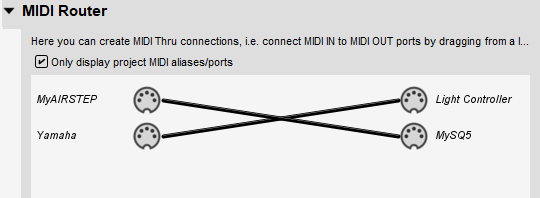
SAT-sjc.bmtp (1.4 KB)
Steve Caldwell
Bome Customer Care
Hi Steve,
sorry for my late answer.
You are my hero, thank you for your quick and professional help. Everything works perfect!!!
I wish you all the best,
Raimund.
Glad to hear it!
Hi Steve, I hope I can bother you again.
Can you modify our preset again as follows:
Where can I change the connections so that I don’t always have to bother you?
Many thanks and best regards,
Raimund.
Chang the 2nd rule in the translator from.
if pp>88 then exit rules, skip Outgoing Action
to
if pp>89 then exit rules, skip Outgoing Action
On you BomeBox, after uploading the modified project file, just re-assign the aliases to point to the physical devices you are using.
This is done on the "MIDI PORTS’ page on your BomeBox.
Steve Caldwell
Bome Customer Care
Thanks for your quick answer.
What i have to choose here? Which one is the right one, i can‘t find Network or something like that?
Whatever it reports on the Allen&Heath page.
What do you mean with that? Did you saw my last picture? On the drop down field is no option for network, only SQ or SQ5?
Sorry Steve, but i don‘t understand this „system“…
THANK YOU for your patience
It will be shown on the Allen and Heath page.
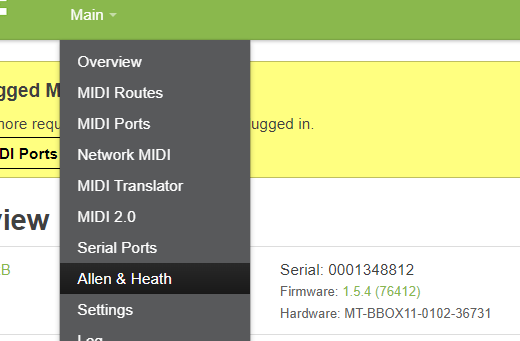
Steve Caldwell
Bome Customer Care
If you choose the wrong one, it will not open so just choose the other one.
Hello Steve, I am desperate.
I have tried to change the mixer to network and have tried to change the routing as you have written.
Now nothing works at all. Now I wanted to switch back to USB and have also loaded the file you made for me, but that doesn’t work either.
I do have a connection to the mixing console, but the SQ5 doesn’t accept the rules and gets all the midi signals from the Yamaha.
I’ll send you some screenshots, what’s wrong, I just can’t get it to work?
SAT-sjc.bmtp (1.4 KB)
Bome Box.pdf (347.8 KB)
Midi Ports.pdf (283.8 KB)
Hi,
Are you running the new project on the BomeBox? Why are you showing me the Bome Network connection of your PC as it should have nothing to do with the project once loaded on BomeBox?
With that said, you probably want to turn of Remote Direct MIDI for the SQ port within Bome Network Pro.
The only way your SQ5 would be getting MIDI messages from your Yamaha would be if you have enabled MIDI routes for it in either the Allen & Heath page or the MIDI routing page of your BomeBox. You should also disable your Network Connection on your Allen & Heath page if you are connecting to it also from USB
Your ‘MyAIRSTEP’ alias is not set up correctly and should show up as a USB port. I don’t see that port on you MIDI ports page. Since you have it set a BomeBox DIN, that is probably why you are getting messages on the SQ5 from your Yamaha.
Here is a diagram of how you describe your setup currently.
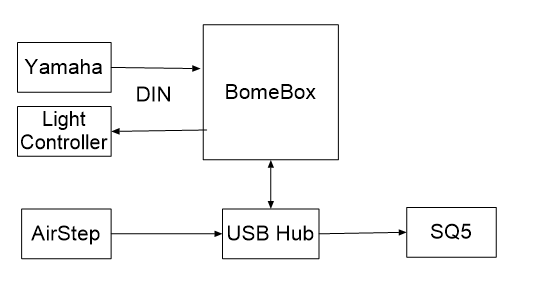
Steve Caldwell
Bome Customer Care
Hi,
I’m trying to keep it as simple as possible so I don’t have to keep bothering you. We can also pay for your support if necessary.
I’ll try to explain my situation again. I actually wanted to try the following changes: The Allen&Heath should be operated via network, but I can’t get a connection. Then I also wanted to connect the AIRSTEP to the Bome Box via DIN, because a 10 m USB cable doesn’t work. But now when I install the AIRSTEP in the Bome Box, my mixer goes crazy and it gets some Midi signals. So I deactivated the AIRSTEP again, so at least I got the USB connection back.
But the Bome Box no longer filters all midi signals and I don’t understand why? I used your ‘old’ and my ‘new’ one ‘Servus-fertig’ setup and both doesn’t work correctly anymore? I’ll send you the screenshots and the settings again? Where i make the mistakes?
SAT-fertig.bmtp (1.4 KB)
SAT-sjc.bmtp (1.4 KB)
Servus.pdf (506.4 KB)
or is it maybe easier via Teamviewer connection?
If your AirStep is connected to MIDI DIN, then how is your Yamaha connected? If they are daisychained via MIDI DIN, your BomeBox will not know the difference between MIDI coming from the AirStep and the Yamaha.
It is probably better if you connect your SQ5 via network cable than USB. You just have to ensure the SQ5 and the BomeBox are on the same network. You should probably set up the IP address of your SQ5 to a fixed IP address.
It should be 192.168.8.x where x is a currently used number on your current network. Then set it’s netmask to 255.255.255.0. That way BomeBox will be able to find it.
On the Allen & Heath page on your BomeBox make sure you check auto discovery.
Steve Caldwell
Bome Customer Care
I have the connection now via ethernet!! THX.
Do you have any idea, why i still got some „unfiltered“ midi signals in the SQ5 from the Yamaha?