Hi guys i´m new in Bome so I hope someone can help me. I buy 2 akai apc mini mk2 to controll GrandMa2 on pc. To controll it with the two akais works great but now I had the problem that Ma only had one Midi out. So how can I controll the LEDs at the akai apcs with Ma? I know the Macro : Midinote x.y z x is the dimmer, y is the note and x is the Velocity (color) but how can I change the channel in this macro to controll the apc at channel 2? Thanks for help ! and sry for my bad english
Hi and welcome to the Bome community!
If all you want is bright LED’s we can us Bome MIDI Translator Pro to split the signals by channel to the desired device and have the MIDI channel directed to a different controller depending on the port number. The incoming MIDI channel from GrandMA2 would be different for each device. Bome MIDI Translator Pro would convert the channel number to different port numbers and output to the desired device in MIDI CH 7 for brightest LED’s. Do you think this solution would work for you?
Steve Caldwell
Bome Customer Care
Also available for paid consulting services: bome@sniz.biz
To splitt the channel is a graet idea because i only want to use the notes 16 thru 63 one both controller. I dont know if it`s a probleme when i want to use 7 for an off executor and an 11 for an activ Executor. If you have an idea how I could split the notes into two channels, this would be very great! Thanks for help!
Please find the attached.
Matrix buttons are mapped to MIDI Channel 1 and 2 for messages coming from the devices to GrandMA2. Feedback goes to channel 6 to the respective device. So if you send from GrandMA2 on MIDI CH1 it will go to the first device with brightest setting. If you send from GrandMA2 on MIDI CH 2 it will go to the second device.
For bottom and side buttons I also map so that the first device sends on MIDI CH1 and the second device is converted by Bome MIDI Translator Pro to MIDI channel 2. Feedback is the same each going to MIDI CH 1 on the respective device.
Outgoing faders are converted to notes above the range of other buttons on their respective channel but feedback is blocked since they are not motorized faders.
You will need to set up aliases for your devices. I set them up for testing as follows. You will need to set them up for your devices and which port GrandMA2 is monitoring.
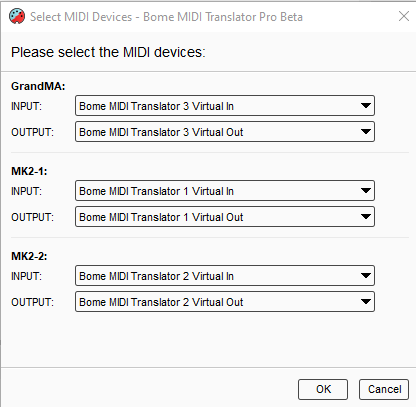
You should be prompted to set these aliases but if not, you can use the MIDI Menu.
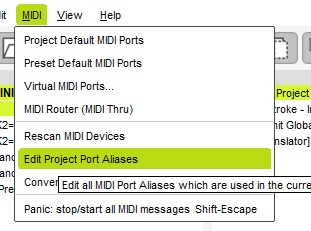
You can learn more about aliases from this tutorial.
Device routing is done at the preset level.
For more information about device selection, see this tutorial.
2-APCMINIMK2-to-GrandMA2.bmtp (3.9 KB)
Steve Caldwell
Bome Customer Care
Also available for paid consulting services: bome@sniz.biz
Fader and Buttons to Ma works perfectly but now i dont know what for a command i use for the led`s i only need a example and what i have to chnce for the node and the color.
Thanks!!
See this post.
Steve Caldwell
Bome Customer Care
Also available for paid consulting services: bome@sniz.biz
If I Go a Macro like : MidiNote 1.56 1 it flash very fast and isn´t allways bright. The Node what Bome translate is :97 38 01 I dont know if this helps you to find my misstakes. Sorry that I cant write so often.
Whoops MIDI Channel 7 would be 0x96 not 0x97. Here is the fixed version. It was sending on MIDI Channel 8 which is one of the blinking rates. MIDI is zero based.
2-APCMINIMK2-to-GrandMA2-a.bmtp (3.9 KB)
Steve Caldwell
Bome Customer Care
Also available for paid consulting services: bome@sniz.biz
Thanks for the fast answer now it works perfectly! Thank You!