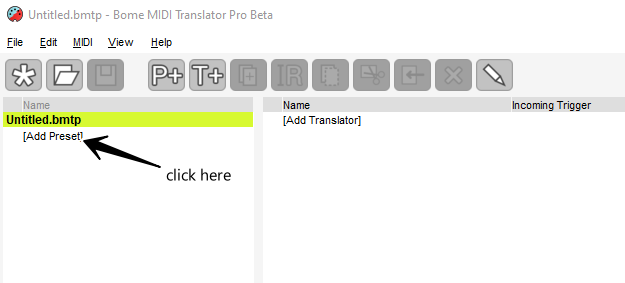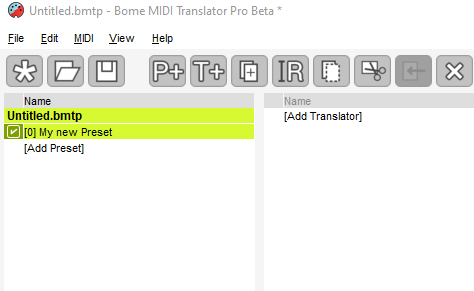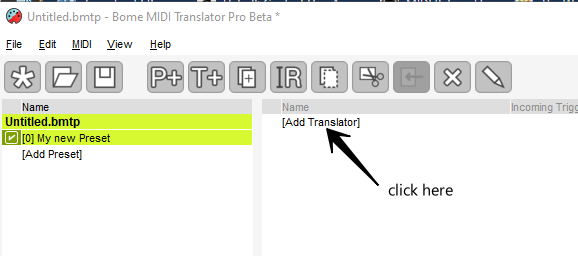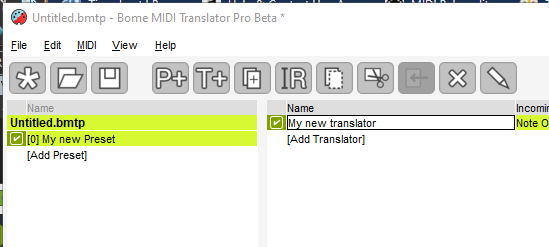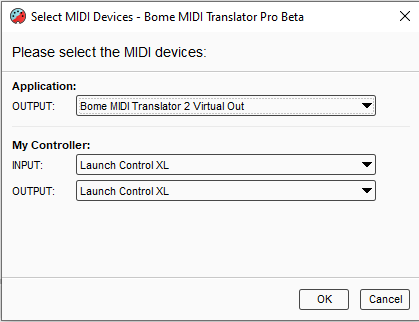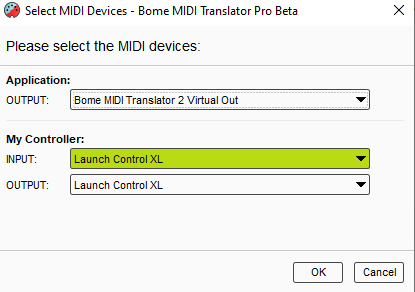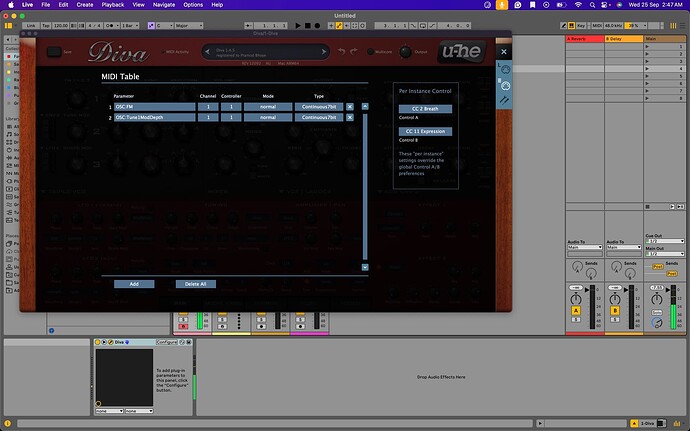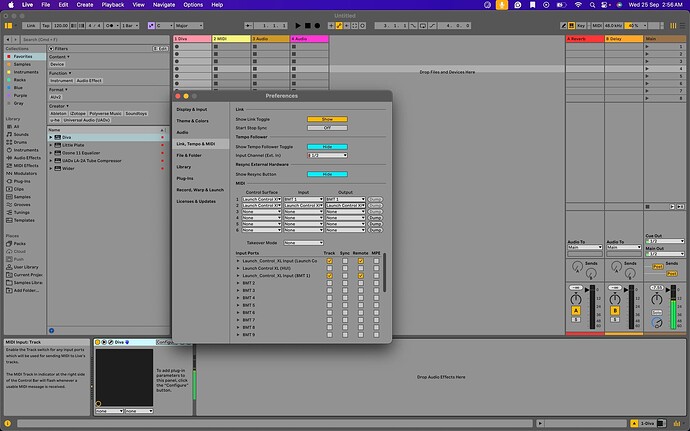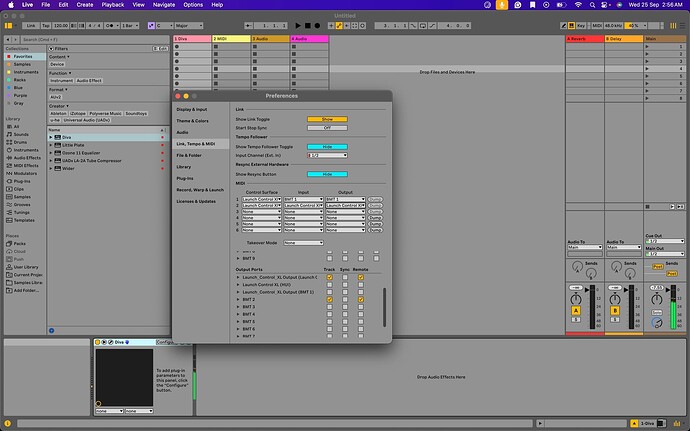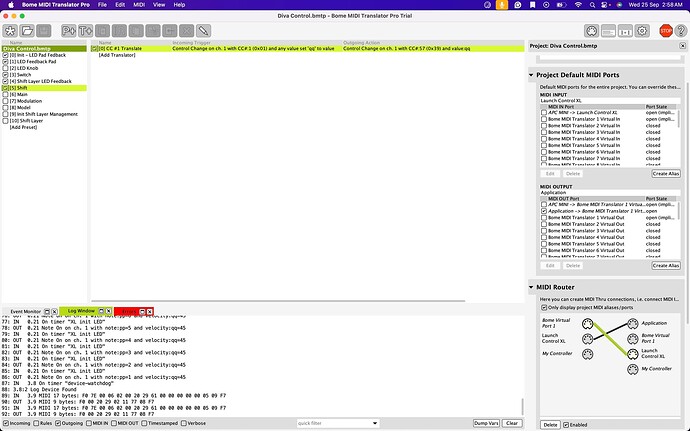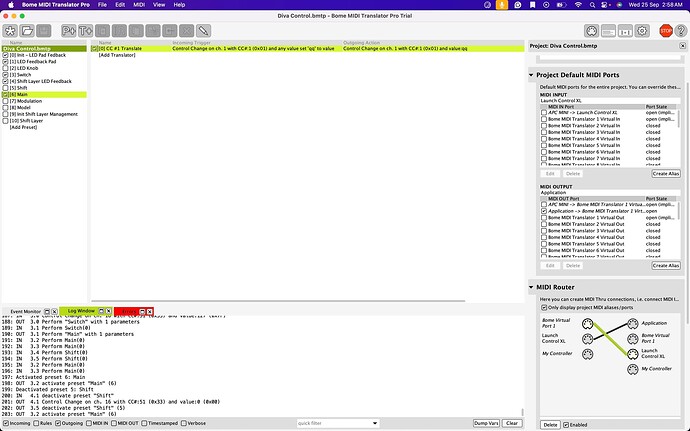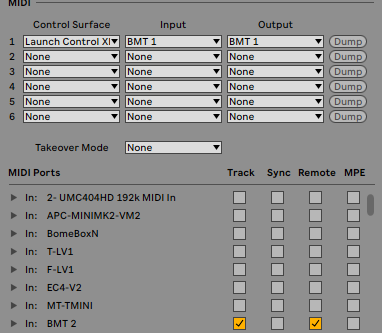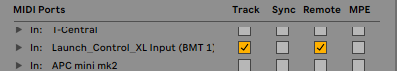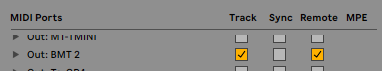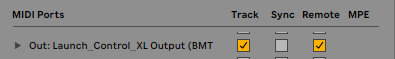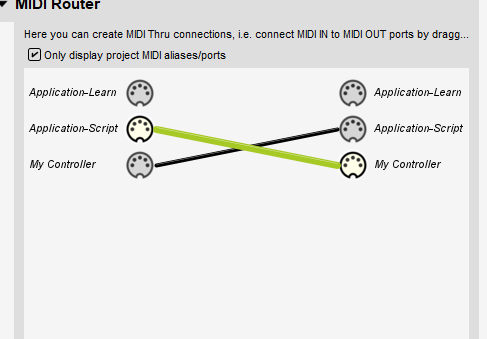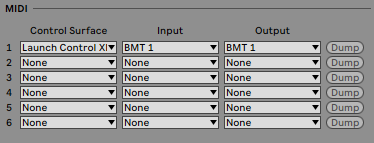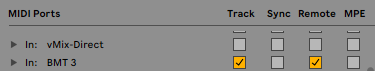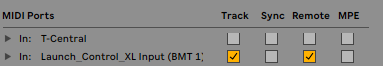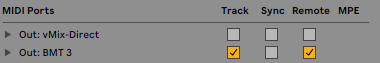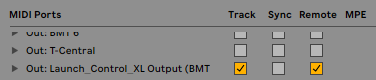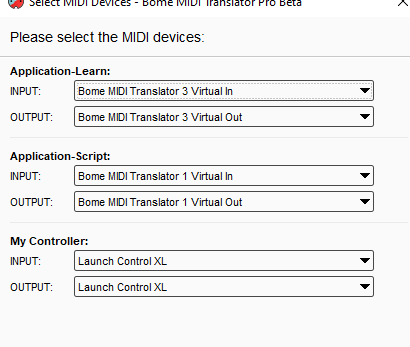Well, I’m still not 100 percent sure what you want but I created a project base on the assumption that you want shift-toggle. The first time you press shift on keyboard it will turn on preset 1 and you press it again it turns it off and so forth.
The rules of translator 0.3 triggers when you press shift key on your computer keyboard. Alternately you can use the ‘Device Button’ from your Launch Control XL which uses translator 0.4 (which must be set to factor mode template 1).
The rules of those two translators toggle ga with the rule
ga=ga^1
The output is Perform Shift (for translators 0.5 and 0.6).
Translator 0.5 has rules to only execute if ga=1 and translator 0.6 only executes if ga=0.
Translator 0.5 deactivates preset 1 (Shift) and translator 0.6 activates preset 1.
Preset 1 has 2 translators.
1.0 sends note-on to your LC-XL when the preset is activated. This turns on the Device LED
1.1 sends note-off to you LC-XL (Device LED when the preset is deactivated. This turns off the Device LED
I also put a MIDI thru path in the project so that if the shift layer is not activate, the incoming MIDI message from your LC-XL go through to the application untouched.
When Preset 1 is activated, translator 1.2 kicks in which has swallow option set so the original message will not go through. Translator 1.2 has rules to switch MIDI channels.
// get midi channel from oo
// get message type
rr=oo&240
// or with desired outgoing MIDI CH 0-15
// we use channel 4 for our example here
// midi channels are zero based (ie ch1 =0 )
pp=3
// or with desired midi channel for output
oo=rr|pp
I have aliases set up on my system as follows:
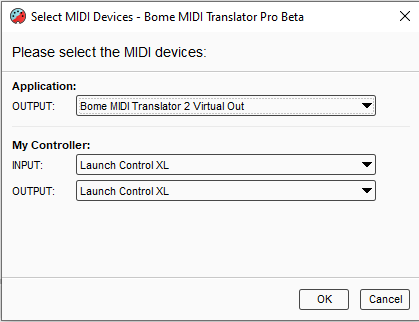
You can learn more about aliases from this tutorial.
I also use device select to determine my input and output ports.
For more information about device selection, see this tutorial.
I hope this is enough to get you started.
Shift-Toggle - Preset.bmtp (3.2 KB)
Steve Caldwell
Bome Customer Care
Also available for paid consulting services: bome@sniz.biz