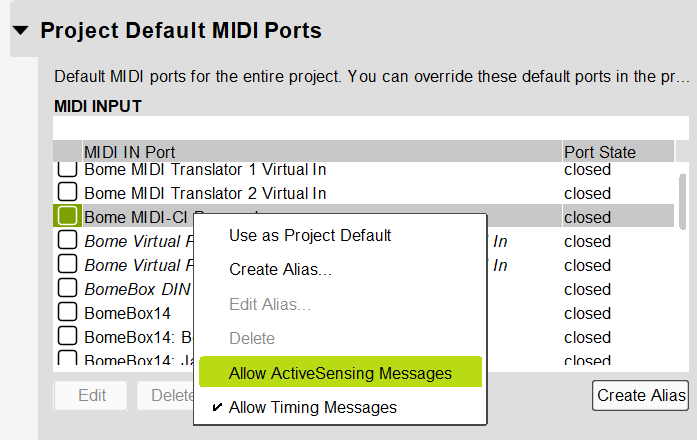Hello,
I’m re-visiting this topic because I have been dealing with this same issue for several years and lately it’s been getting worse. I am currently running on Mac Studio M1 Ultra with Monterey 12.6 but I also have had this problem for a long time on my Mac Pro 5,1 running Mojave 10.14.6.
Many times, MTP just hangs at application launch. If I repeatedly Force Quit the app and re-start it, it may eventually launch properly but this usually takes about 5 to 10 tries.
I have tried the following experiment:
- Delete the “CurrentProject” entry from the .bmts file so that MTP will not try to open a .bmtp preset file at launch.
- Open MTP.
- Save a dummy .bmtp file.
- Ensure that I can successfully close & re-open MTP.
- Using a text editor, add some translators to the dummy .bmtp file.
- Save the file (via the text editor).
- Verify that the dummy file will open and load using the already-running instance of MTP.
- Add/save more translators using the text editor.
- MTP can open these changes even after closing and re-launching MTP.
- I then use MTP to insert & immediately delete a space character in a comment field (space then backspace). This causes MTP to flag the file as dirty so that the Save option is enabled (even though there are, essentially, zero changes).
- I click Save using MTP.
- The next time I exit and re-launch, MTP will hang.
- I used Beyond Compare to see what changes have been made to the file before & after the MTP Save. Only the signature data at the end of the file is different.
- If I replace the signature data in the .bmtp file with the signature data of the same file prior to saving via MTP, there a good chance that MTP can launch again without hanging.
The “hang” behavior is as noted by others:
- The MIDI Translator process gets spawned but the GUI is un-responsive.
- The failure seems to happen as the .bmtp file is being read in.
- The GUI does not yet show any evidence of any Translators being loaded, but any Virtual Ports created (I’m using all 9) are visible within the MIDI Device selectors in other apps.
It’s interesting that the OS doesn’t seem to think the app is hung. If I right click on the MTP icon in the Dock, the Quit option is displayed but selecting it does nothing. I have to press the Option key to change the popup menu selection from “Quit” to “Force Quit” in order to terminate the application.
The macOS Activity Monitor also does not indicate that the MIDI Translator process is “unresponsive”. You can also “Force Quit” MIDI Translator from here to close MTP (choosing the regular “Quit” instead does nothing).
Going into the Console and filtering by the word “Bome” as I launch MTP shows a few entries that may be of help to you but mean nothing to me:
<TCCDProcess: identifier=com.bome.miditranslator.pro, pid=95422, auid=501, euid=501, binary_path=/Applications/Bome MIDI Translator Pro.app/Contents/MacOS/MIDITranslatorPro> attempted to call TCCAccessRequest for kTCCServiceAccessibility without the recommended com.apple.private.tcc.manager.check-by-audit-token entitlement
Sandbox: logd_helper(189) deny(1) file-read-data /Applications/Bome MIDI Translator Pro.app/Contents/MacOS/libmt.so
MIDITranslatorPro AddInstanceForFactory: No factory registered for id <CFUUID 0x6000001cf0e0> F8BB1C28-BAE8-11D6-9C31-00039315CD46
Invalid timestamps for HID response delay: 12390408105522541 to 297369806006875
RBSStateCapture remove item called for untracked item 203-157-98368 (target:[app<application.com.bome.miditranslator.pro.109217963.109217977(501)>:95422])