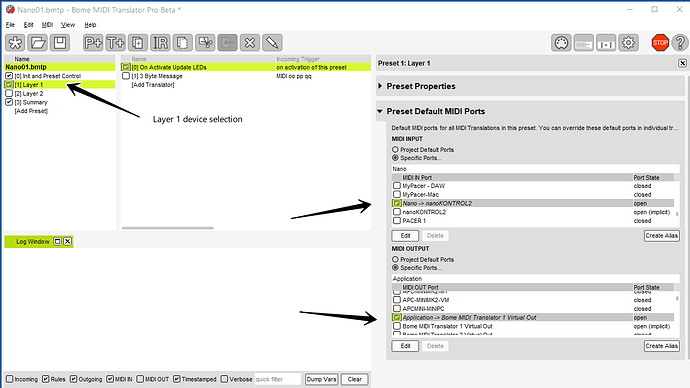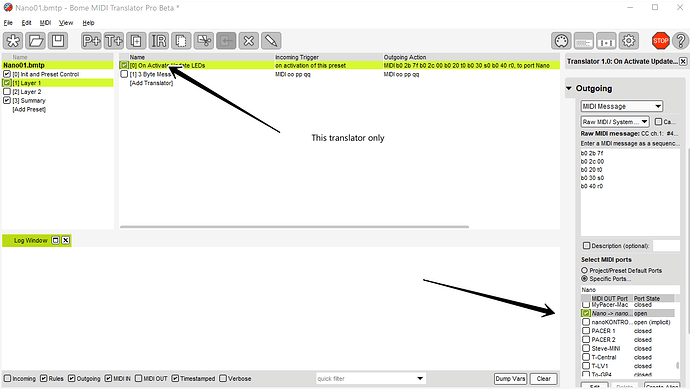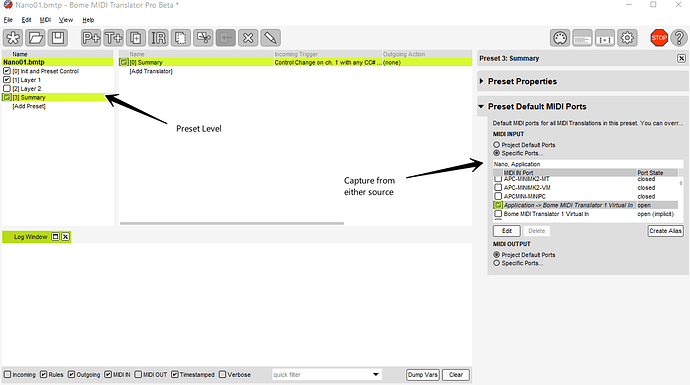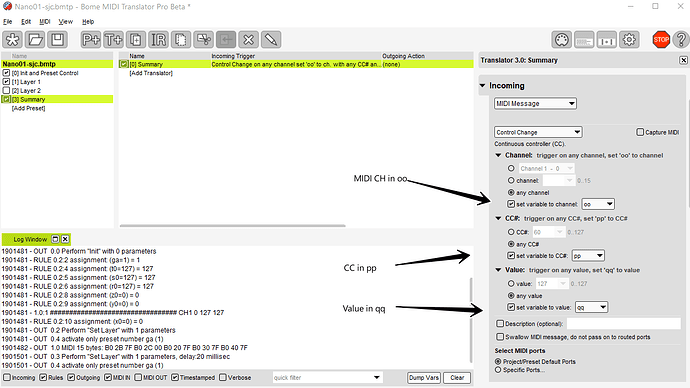Hi,
First of all, you should set up aliases for your application, similar as you did for your nanoKontrol2.
Here is how I set mine up:
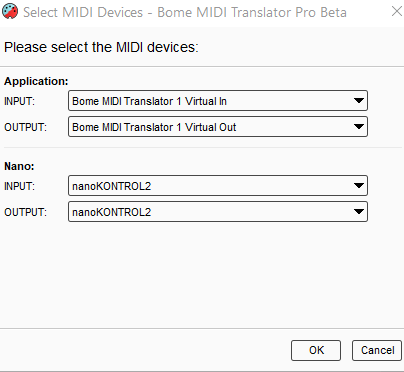
You can learn more about aliases from this tutorial.
Then you should set up device selection at the preset level to ensure you MIDI messages are only recognized from the desired input device and only go to the desired output device.
Layer 1 and Layer 2 preset selection should be set up for input as Nano and output as Application.
Here it is how I set it up for Layer 1
Then for layer level local LED feedback you should override the preset level with the translator so that the output only goes back to your nanoKontrol.
For more information about device selection, see this tutorial.
Then you can capture MIDI message from both directions in a different preset with input from either application. I set up capture from your ‘Summary’ preset in this manner. Your translator there should populate the proper global variable based on the input CC number.
In the translator, use local variable to capture the values and then based on the CC number store them in the correct global variable. In my case I’m capturing the MIDI Channel in the local variable oo, the cc number in local variable pp and the value in local variable qq.
The structure of the rules would look something like this to store in a given variable. You will need to set up global variables for each layer as they will likely be unique.
// Determine Layer by MIDI channel
if oo==1 then goto "Layer2"
// Store layer 1 into local variable
if pp==32 then t0=qq
if pp==48 then r0=qq
if pp==64 then s0=qq
goto "Done"
Label "Layer2"
if pp==32 then t1=qq
if pp==48 then r1=qq
if pp==64 then s1=qq
Label "Done"
Now you actually will not need so many global variable since buttons have either an on or off state and a global variable is 32 bits and can map up to 32 buttons if you use a bitmapping technique as described here. If you do this, only 2 global variables will be needed to map all of your buttons and then us the full global variable for the 8 knobs and 8 faders. You may not need to map the knobs and faders because you cannot actually update them remotely anyway.
Here is the updated project file but you will still need to add to it.
Nano01-sjc.bmtp (5.5 KB)
Steve Caldwell
Bome Customer Care
Also available for paid consulting services: bome@sniz.biz