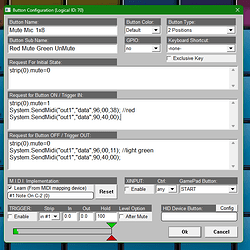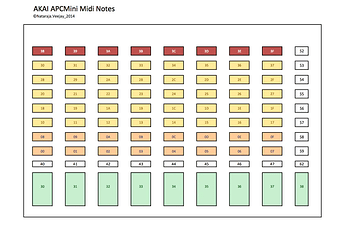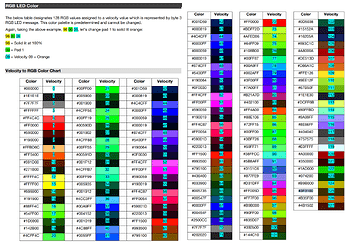Hello,
I just got the new AKAI Pro APC Mini MK2 that has the RGB lighting. I am using voicemeeter to control the buttons and colors.
I used the old model save file for the new model and things seemed to work for the main button panel but the colors and the outer square buttons don’t light up but still function.
I used to use the previous model and there was schematics of the button number so that I can input them correctly in the code which is System.SendMidi(‘out1’,‘data’,90,00,05); in Voicemeeter Potato. brightness,button,color.
The smaller square buttons I have no idea what button they are and I can’t seem to get them to light up on the new model.
Original AKAI Pro APC Mini button numbers
I don’t know if I should be using a different type of code/program for controlling the lights for the new model. I learned that changing the 90 to 96 seemed to make the light brightest but other colors I would put would give wild results whether dim or bright.
I saw a Color List but I don’t know how they got those numbers. I used the above code trial and error and got couple of colors up to 79. The rest of the numbers turn the light off.
I found this but the code doesn’t seem to match anything I put.
In summation: I really could use the help with the code/setup, button numbers for the square ones, and the colors. I suppose I’m asking for a full guide on how to code the buttons properly.
Hopefully I gave enough information, not sure what else to say.
Thank you in advance.