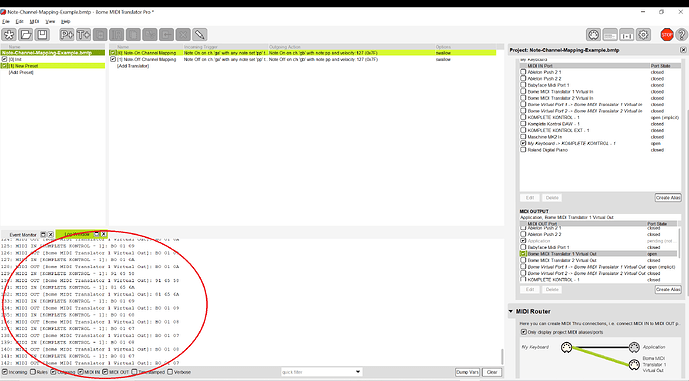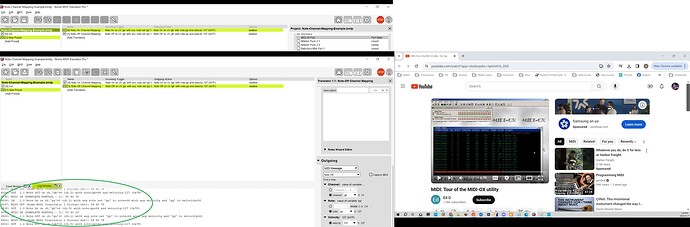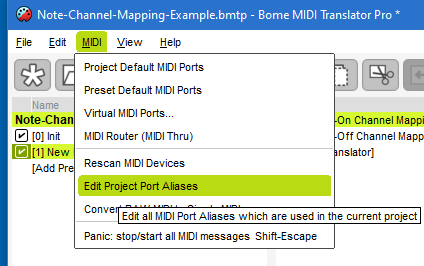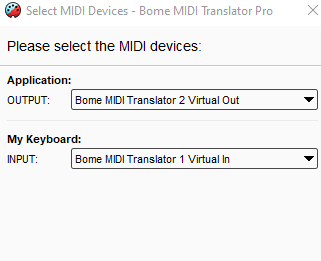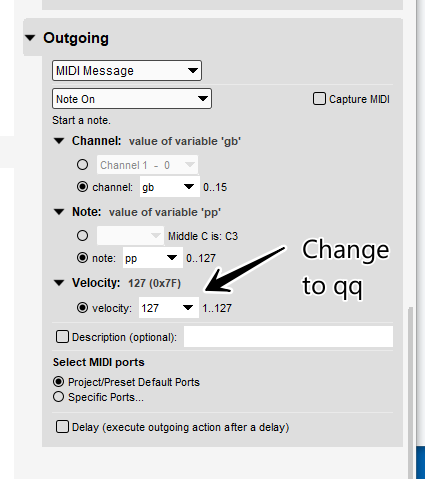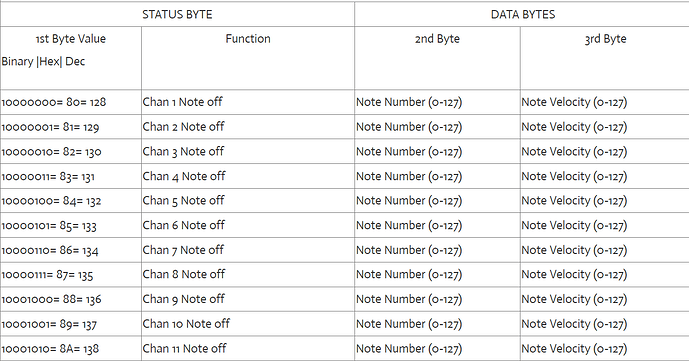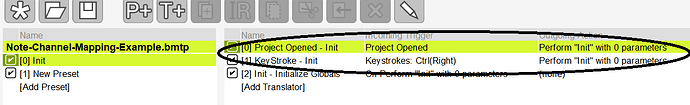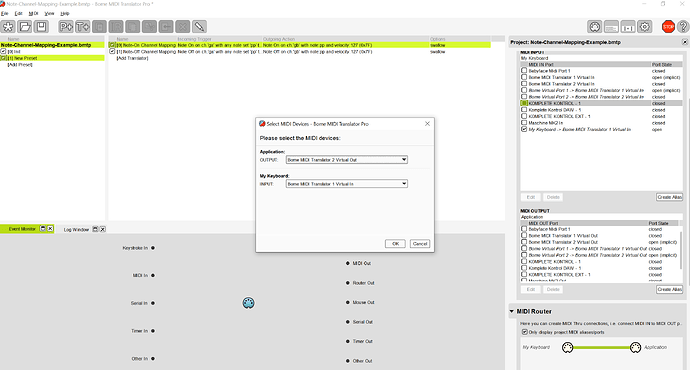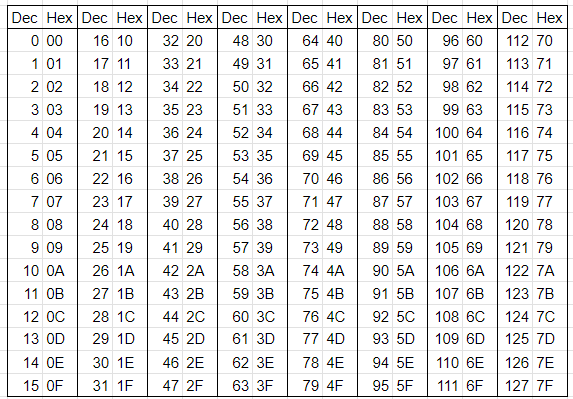There have been some other questions from LinnStrument users over the years here, but none that matched this very basic thing that I’d like to do.
The LinnStrument has a feature called Split mode, where it splits the playing surface in half. With the purpose of playing 2 instruments at once. When playing in MPE mode, it facilitates this by splitting up midi channels:
Channels 1-8 - Left Split
Control Channel: 1
Notes: 2-8
Channels 9-16 - Right Split
Control Channel: 16
Notes: 9-15
The problem is that DAWs like Ableton re-map the received midi channel which prevents you from controlling a unique instrument with each split.
Someone had mentioned that bome might be able to filter out and forward data on these sets of channels to a virtual midi port to fool Ableton into thinking there are 2 devices connected.
I’m new to bome and am in learning mode. I am struggling to find a way to forward, for instance, a raw 1 byte message from a specific channel. My initial thought was to forward all messages of a specific size on channels 1-8 to BMT1, and 9-16 to BMT2. But perhaps I’m thinking outside of the box provided.
Might there be a better way to do this? I was hoping I didn’t have to create unique actions for Note On/Off, MPE, and CC.