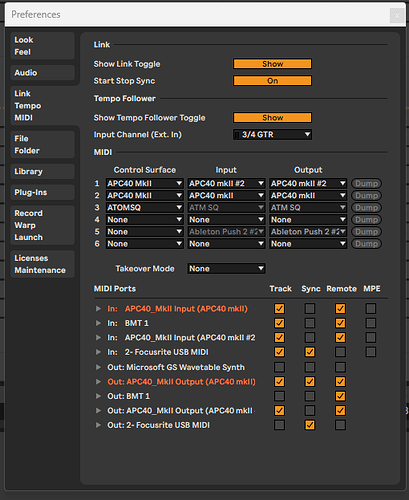Hey all,
I have been trying to figure out how to customize one of my two APC40mkII and have had trouble with some custom MIDI messages effecting the other APC. I would like to have all normal functionality with one APC40, and then the other one have SOME (but not all) custom functionality with BMT. I have read up on this post: [APC 40 MKII - Remap certain buttons to be toggles - #2 by SteveC](https://APC40 remap) but do not understand how to send this custom midi message to the APC to make everything ‘momentary’. Any simple tutorial/screenshot would be very helpful. Attached is the screenshot of my MIDI setup in ableton and the MT file
DefaultSet-GuestArtist1.bmtp (14.7 KB)
Hi and welcome to the Bome community!
To answer your question about putting the APC40-MK2 into momentary mode, find the attached project file. I added a new preset ‘Init’ and there are 3 translators there. The first translator fires a one shot timer called ‘Init’ when the project is opened. The second translator also fires the same timer if you press keystroke Ctrl(Right).
The timer sends a MIDI initialization System Exclusive (SysEX) message to the APC40-MK2 when it is fired. This will put it into Alt Momentary (Ableton) mode.
Now for Ableton Live you use the direct MIDI port for your first controller.
For the second controller use a virtual MIDI port (ie BMT1) but define the script as APC40-MK2. In this case I used aliases as it becomes less confusing and more portable in the project file.
You can learn more about aliases from this tutorial.
Then for the virtual controller, use another virtual MIDI port (ie BMT 2) but do not define a script for that in Ableton Live. This will use your custom settings for your second controller.
In your project file use the MIDI router to route everything from your 2nd APC40 to your first port (BMT 1) and from your first port (BMT 1) to your 2nd APC40. That way the script will handle everything through BMT 1.

In your project file, use translators to send to BMT 2.
I set up routing for those translators in your ‘DrumsNord Preset’.
For more information about device selection, see this tutorial.
Attached is the updated project file.
DefaultSet-GuestArtist1-sjc.bmtp (15.2 KB)
Steve Caldwell
Bome Customer Care
Also available for paid consulting services: bome@sniz.biz