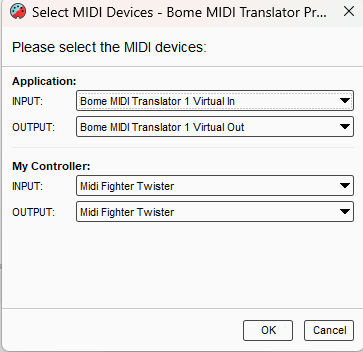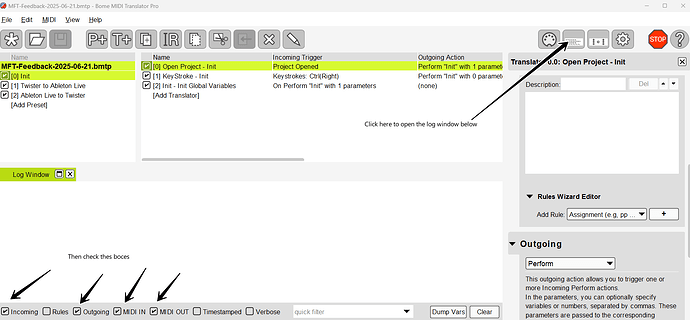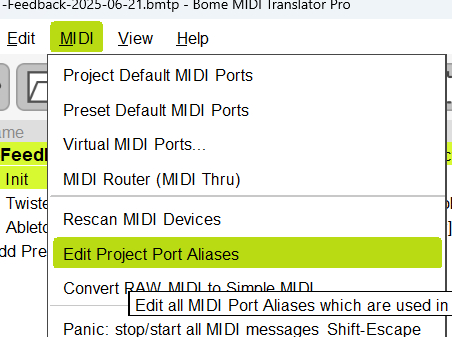Hello everyone, i’m here to ask for information regarding Unlimited Named MIDI Ports.
i’m working on a Windows 11 Pro 64-bit system, and here are the specifications of my audio setup:
- Focusrite Clarett2 Pre USB
- Ableton Live 12.2
- APC64 as controller/pads
- Minilab MK3 as keyboard and controller for NKS and Arturia products
- MPC One+ with its VST2 plugin to have a ‘separate world’ inside Live
- Midi Fighter Twister
Here’s the scenario:
i own Control Surface Studio by Remotify, but i don’t want to create a script for the Midi Fighter. What i’ve done instead is internally map the VSTs, using the Midi Fighter as a controller for all DAWs. Specifically, if i decide to load a VST in the MPC One+ plugin, i don’t have to deal with the Q-Links because i’ve already mapped the Midi Fighter to the plugin.
Everything works great, but obviously there’s no LED feedback on the Midi Fighter when i switch presets or VSTs, and i can’t open MF Utility to make changes unless i first disable the Midi Fighter’s MIDI port in Live, then open MF Utility, make the changes, close it, and re-enable the port in Live.
What i’d like to know is if, with this add-on (Unlimited Named MIDI Ports), i could at least use both softwares at the same time. MF Utility doesn’t have any settings for MIDI port selection.
This same issue applies to Arturia’s MIDI Control Center or the APC64 Project Editor.
On top of that, to make MF Utility work with the Focusrite (DJ Tech Tools is aware of this issue with Focusrite interfaces), i had to disable the Focusrite MIDI drivers in Windows, otherwise MF Utility would enter an infinite loop.
Regarding LED feedback, i’m not too hopeful: DJ Tech Tools explains that the message sent by the Midi Fighter must be echoed back on Channel 0 to get feedback.
Apologies for the long post. I know Microsoft is currently testing multi-client MIDI in the next release of Windows, but i’m honestly desperate because i just can’t do what i normally do so easily on a Mac.
Thank you very much and have a great day!