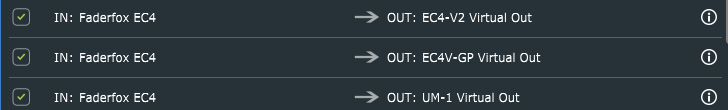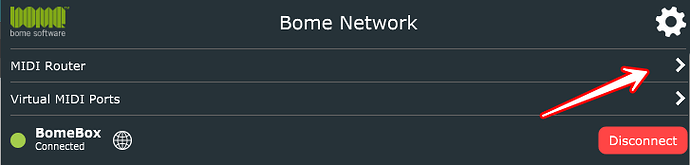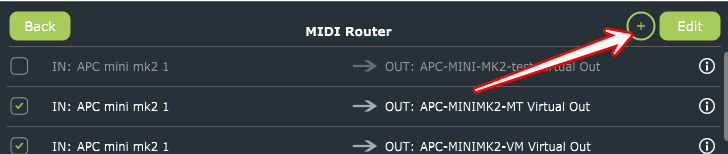Hi and welcome to the Bome community!
And thanks for your purchase!
Unlike LoopMIDI, Bome Unlimited Named MIDI Ports are not pipes, but endpoints.
With this, you need to use the MIDI router of Bome Network to connect the endpoints.
For example I use a virtual port that I call EC4-V1 to communicate with other applications. My real controller is a FaderFox EC4. Here is how I set up the endpoints.
With the above configuration, you would have ProTools communicate with EC4-V1 in both directions instead of FaderFox EC4. So essentially I have used this single Virtual Port to use as two midi pipes. With loopMIDI you would have needed two virtual ports.
To make things even more impressive, you can also have multiple connections.
The below is how I make my FaderFox EC4 talk to three different applications each through their own virtual port.
Now I can each application listen to the same MIDI device. This kind of thing is not possible with loopMIDI or loopBE.
You can get to the MIDI router section in the Bome Network tool by clicking MIDI Router
Then the plus sign for adding your routes.
Steve Caldwell
Bome Customer Care
Also available for paid consulting services: bome@sniz.biz