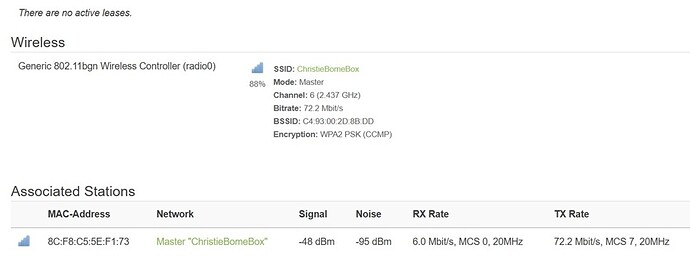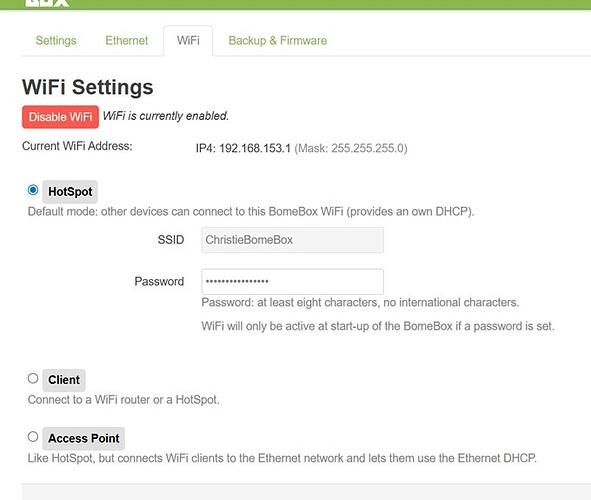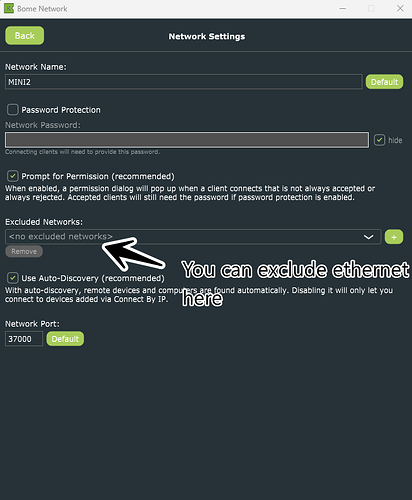I have a simple issue with the bomebox. It is not working reliably - I purchased this device because I was hoping to get reliable midi wirelessly to my computer. It does send the midi, but the timing is atrocious - compared to an audio recording (or midi from audio interface), I get skew and jitter and stutters. The timing is way off from my performance, not even close. I can send a recording if it would help. My internet is fast, my software updated. I am trying to connect directly over ethernet to my laptop, but the box is fighting me. I can’t connect to the box, or the internet, when plugged in directly. According to the manual, you have to click the ‘b icon’ in the bome network tool, yet no icon or option exists, so I can’t seem to actually connect to the bome box directly over ethernet. It only wants to do this over wifi, and as I said, the wifi is completly unusable to capture midi performances from my piano.
Hi and welcome to the Bome community!
I’m sorry you are having issues! Let’s take a look at the configuration. If you can get to the BomeBox via WiFi, can you get to both the WiFi configuration screen and the ethernet configuration screen via WiFi. If so, please post snapshots of both of these pages.
By default the ethernet should be set up as a DHCP client and the WiFi should be set up as hotspot.
If you have the WiFi as an access point and the ethernet as a DHCP client, they will both be on the same network and probably have two different IP addresses. If this is the case, disable the WiFi as having the same BomeBox with 2 ethernet address to the same name will be a problem.
Is the ethernet connected to a router (which provides a DHCP master), things should work OK this way. If not, your laptop and BomeBox will go into APIPA (Automatic Private IP Addressing) self discovery mode which could be less reliable.
Anyway, if you can show me your setup screens of your BomeBox for both WiFi and ethernet, and tell me how the cables in your LAN are physically connected, I should be able to assist further. In most cases, problems with connectivity to the BomeBox lie in the network configuration settings.
Also showing me the ethernet and WiFi configurations of your laptop would probably help.
Finally, please tell me how you are powering your BomeBox.
Steve Caldwell
Bome Customer Care
Also available for paid consulting services: bome@sniz.biz
How are things coming along?
I am experiencing this exact symptom trying to record MIDI over WiFi.
Replay from Laptop to instrument is fine, but recording instrument to Laptop over WiFi is very poor, as if it misses the first few milliseconds of each MIDI note.
I am able to connect using Ethernet and all works fine that way.
I will check the suggestions that have been posted here.
I think I might be of more help if you would show the settings of both your BomeBox and your computer when using WiFi.
As I said earlier, WiFi is more susceptable to interference when air waves are congested but it also might be with how your network intefaces is set up.
Steve Caldwell
Bome Customer Care
Also available for paid consulting services: bome@sniz.biz
WiFi connectivity depends on many factors. Sometimes overlooked is that the orientation of the BomeBox is important, too: the internal antenna faces up where it has best reception, and has worst reception through the bottom. If you absolutely want to use WiFi with the BomeBox and reception is poor despite trying the ideas here (and maybe elsewhere), some users have successfully modified their BomeBoxes with an external antenna, see here:
Are these the details you would like to see?
Is there anything else that might help?
I only get to this site about once every two weeks, so a bit slow with feedback I am sorry.
Yes, I would also like to see your Ethernet configuration (which is on a separate tab).
Steve Caldwell
Bome Customer Care
Also available for paid consulting services: bome@sniz.biz
OK, I will collect all the details again next time I am there.
Also, find out what country you have set your BomeBox for. It is on the setting page.
Make sure that when accessing your BomeBox via WiFi, that youare are also not accessing it via ethernet. If you are you can exclude your ethernet network in the Bome Network tool.
Finally, how are you powering your BomeBox?
Steve Caldwell
Bome Customer Care
Also available for paid consulting services: bome@sniz.biz