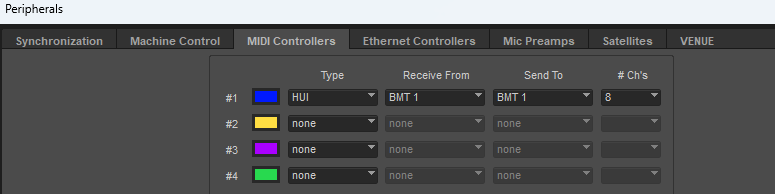Hi,
I’ve seen this intermittent problem for some time now so thought I would investigate further. It seems to happen when the number of available MIDI ports on a Windows System changes.
The issue is that although Pro Tools will see the Bome Virtual Ports (IE BMT 1, BMT 2 etc.), sometimes we don’t get any input data in Pro Tools from that port. In Bome MIDI Translator it looks like data is going out OK. Of course if you are using MT Pro for HUI emulation, this can break things so I found that for some reason, Pro Tools virtual port recognition get broken.
To fix this here is what I do (tested on Windows 11 only).
- Close Pro Tools
- In the File Explorer address bar, type (without quotes “%APPDATA%\Avid\Pro Tools”
- Delete the file named “DefaultProToolsMIDISetup.dms”
- Delete the file named “Pro Tools Prefs.ptp”
- Start Pro Tools
- In Pro Tools MIDI Setting make sure the desired Bome Virtual Port is checked
- In Pro Tools Setup Peripheral configure as follows (assuming your Bome Project file is handling HUI emulation).
Now when selecting a Bome Virtual Port it should work.
I’m not sure what gets messed up but this is the way I was able to get it working.
Steve Caldwell
Bome Customer Care
Also available for paid consulting services: bome@sniz.biz