Hi,
My Windows 10 machine occasionally insists on updating my Korg nanoKONTROL2 driver to the Korg Driver instead of the generic MIDI driver. This causes issues with many applications detecting the nanoKONTROL2 MIDI port, especially if you have more than 9 MIDI devices. Many application simply will not see the port.
To fix this go to to device manager and you will see something that looks like this under Sound, video and game controllers:
![]()
Notice the name starts with “KORG”
Right click on the entry and then click “update driver”. You will get something like the below:
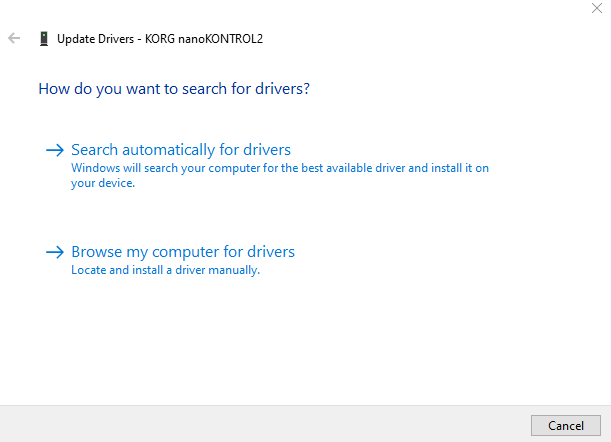
Click on the second entry to update it manually. You will see this:
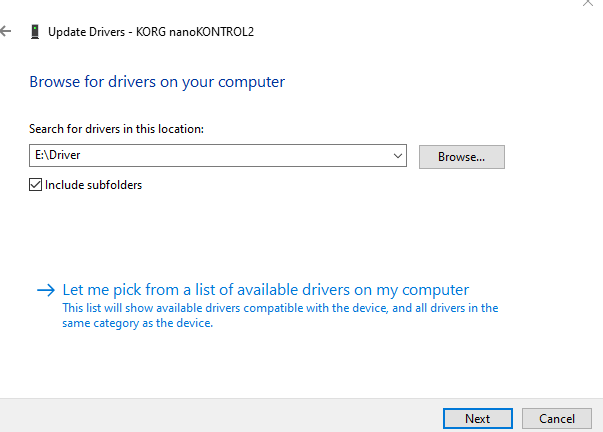
Select Let me Pick and you will see something like this:
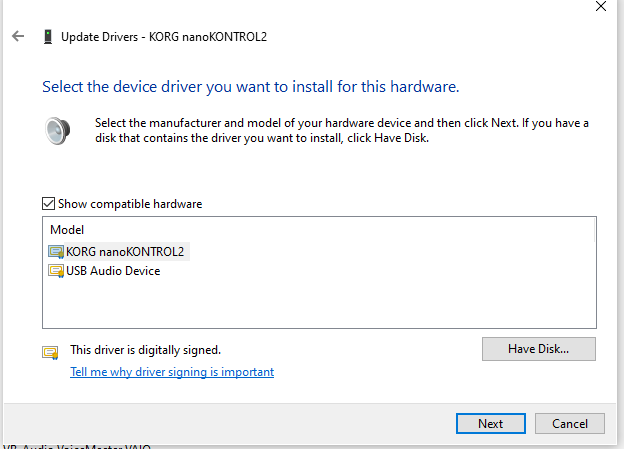
Select the USB Audio Device and click “Next”
After completion look back at device manager and it will look like this. Notice it will no longer say “KORG”
![]()
Now your driver should work with most of your applications (including Bome MIDI Translator Pro)
Steve Caldwell
Bome Customer Care
Also available for paid consulting services: bome@sniz.biz